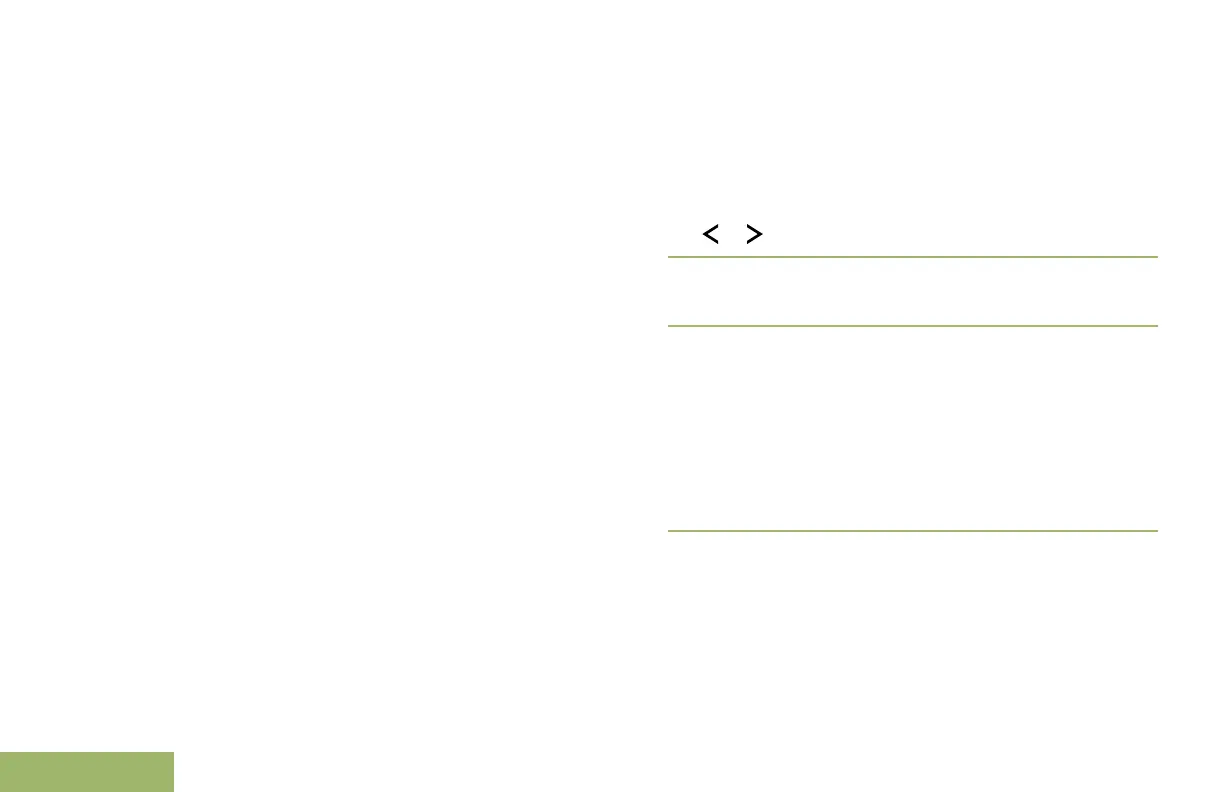Out-of-Range Radio
When your radio goes out of the range of the system,
it can no longer lock onto a control channel.
You hear a low-pitched tone and/or the display shows
the currently selected zone/channel combination and
Out of range. Your radio remains in this out-of-
range condition until it locks onto a control channel, it
locks onto a failsoft channel, or it is turned off.
Site Trunking Feature
If the zone controller loses communication with any
site, that site reverts to site trunking.
The display shows the currently selected zone/
channel combination and Site trunking.
Note: When this occurs, you can communicate only
with other radios within your trunking site.
Locking and Unlocking a Site
This feature allows your radio to lock onto a specific
site and not roam among wide-area talkgroup sites.
This feature should be used with caution, since it
inhibits roaming to another site in a wide-area
system.
You can toggle the lock state between locked and
unlocked by pressing the preprogrammed Site Lock/
Unlock button.
Follow the following procedure to lock and unlock a
site via the radio menu.
1
or to Site.
2 Press the Menu Select button directly below
Site.
3 Perform one of the following actions:
• To lock the site, press the Menu Select button
directly below Lock. The display shows Site
locked.
• To unlock the site, press the Menu Select
button directly below Unlk. The display shows
Site unlocked.
The radio saves the new site lock state and returns to
the Home screen.
Site Display and Search Button
The Site Display and Site Search button allows you
to view the name of the current site or force your
radio to change to a new one.
142
English
