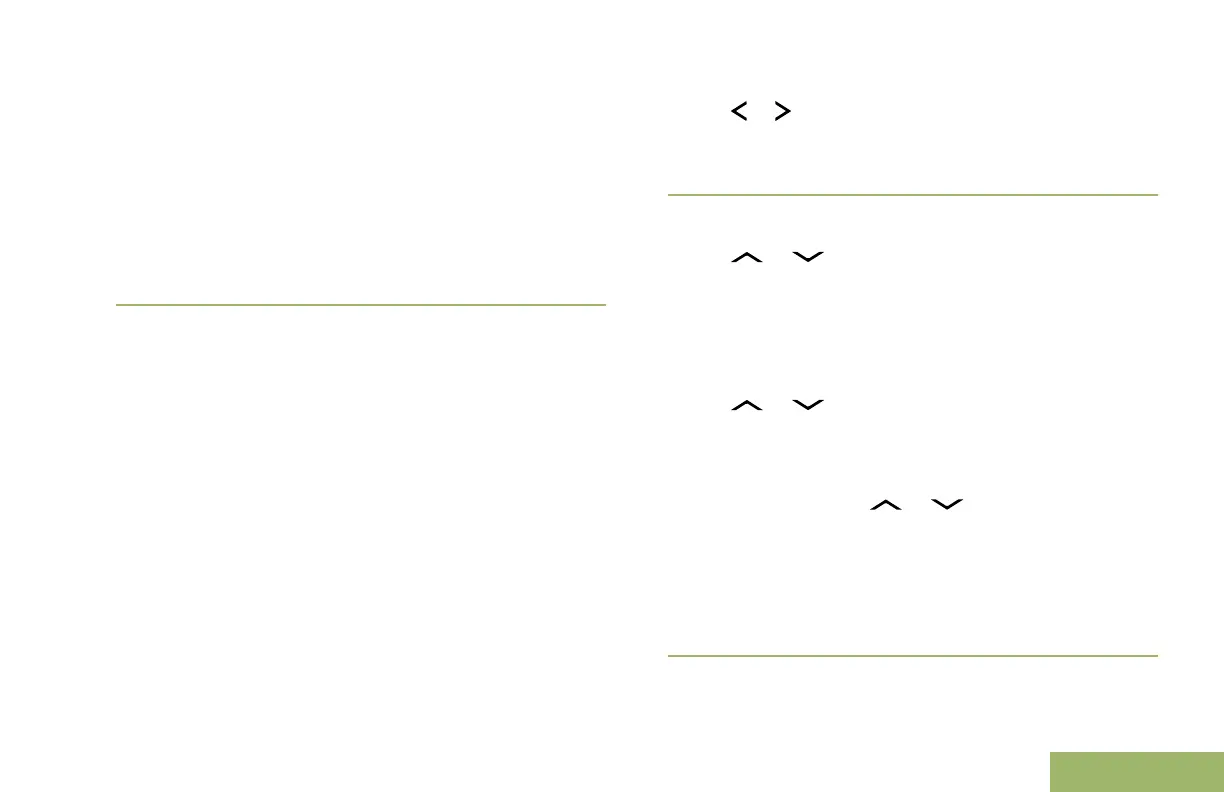• In ARS Server Mode, the display shows the
zone and ARS server channel.
• In ARS Non-Server Mode, the display
shows the zone and ARS non-server
channel.
• If the channel or mode selected is
unprogrammed, the display shows
Unprogrammed. Repeat this step.
d)
Press Sel to confirm the displayed channel.
User Login Feature
This feature allows you as the user to be associated
with the radio. With this association, every data
application (Example: Text Messaging Service) takes
on a friendly username.
You can still send text messages without logging in
as a user. The user login feature only enables the
recipient of your message to identify you as the
sender by assigning a username to your message.
Note: A predefined username that is set more than
the maximum allowed characters is an invalid name.
Logging In as a User
1 Perform one of the following actions:
• Press the preprogrammed User Login button.
•
or to User and press the Menu Select
button directly below User.
The display shows the User Login screen.
2 Perform one of the following actions:
•
or to [ID Entry] and press the Menu
Select button directly below Edit to enter ID. A
blinking cursor appears on the screen. Use the
keypad to type or edit a user name. Press the
Menu Select button directly below Ok to
submit.
• or to scroll through the list of
predefined user names. Press the Menu
Select button directly below Sel to select the
predefined user name.
• Press and hold or to scroll through the
list of predefined user names at a fast scroll
rate. Press the Menu Select button directly
below Sel to select the predefined user name.
If the ID is invalid, the display shows momentary
Invalid ID.
103
English
