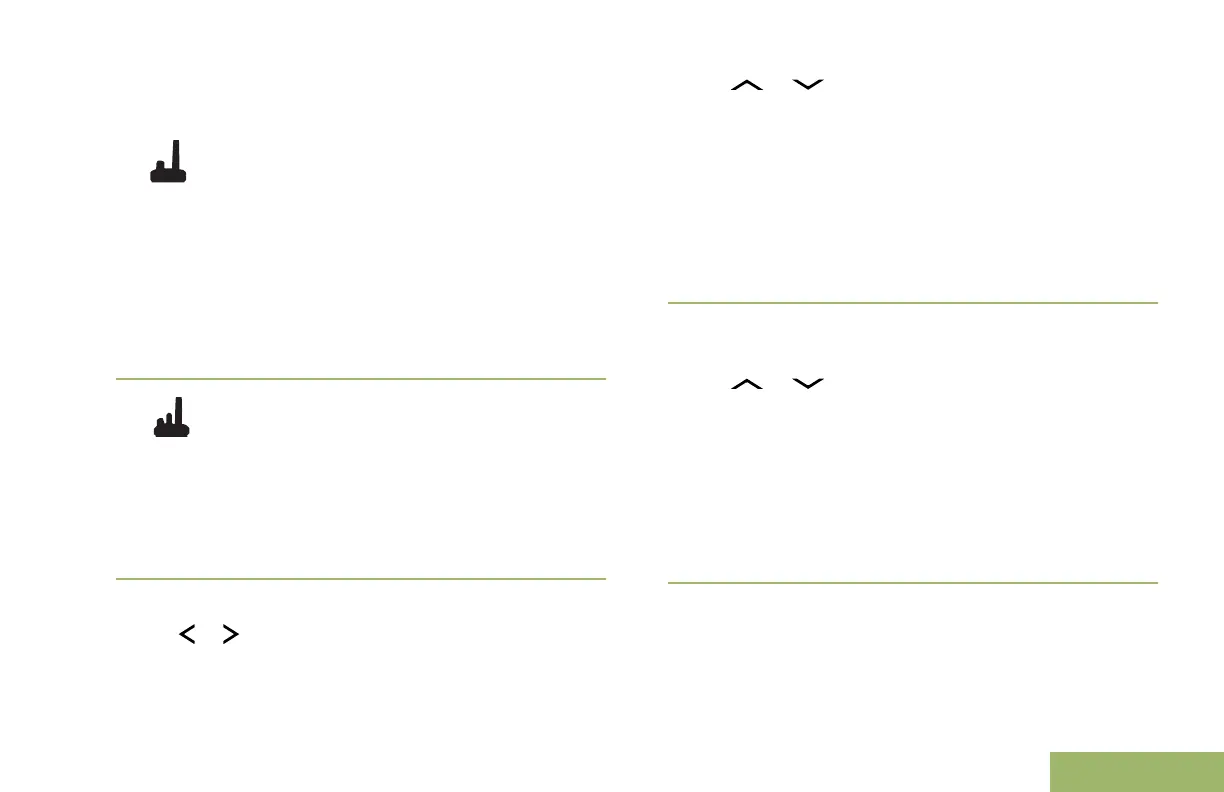You can use the options interchangeably depending
on your preference and the programmed functions.
•
Select a channel via the MFK:
a) If channel is set as the primary mode, turn the
MFK until the display shows the desired
channel.
If channel is not set as the primary mode, press
the MFK once and repeat this step.
b) Press the PTT button to begin transmitting on
the displayed channel.
•
Select a channel via the preprogrammed 16–
Position Select Knob to the desired channel.
a) Rotate the preprogrammed 16–Position
Select Knob to the desired channel.
b) Press the PTT button to transmit on the
displayed zone channel.
•
Select a channel via the radio menu Chan:
a)
or to Chan.
b) Press the Menu Select button directly below
Chan.
c) or to the required channel or use the
keypad to enter the channel number.
If the channel number entered is
unprogrammed, the display shows Invalid
entry. Repeat this step.
d) Press the Menu Select button directly below
Sel to confirm the selected channel.
e) Press the PTT button to transmit on the
displayed zone channel.
•
Select a channel via the radio menu Channel Up
or Channel Down:
a)
or to ChUp or ChDn.
b) Press the Menu Select button directly below
ChUp or ChDn.
Positions of ChUp and ChDn on the display may
differ each time you release the Menu Select
button. Read carefully before you press.
c) Press the PTT button to transmit on the
displayed zone and channel.
63
English
