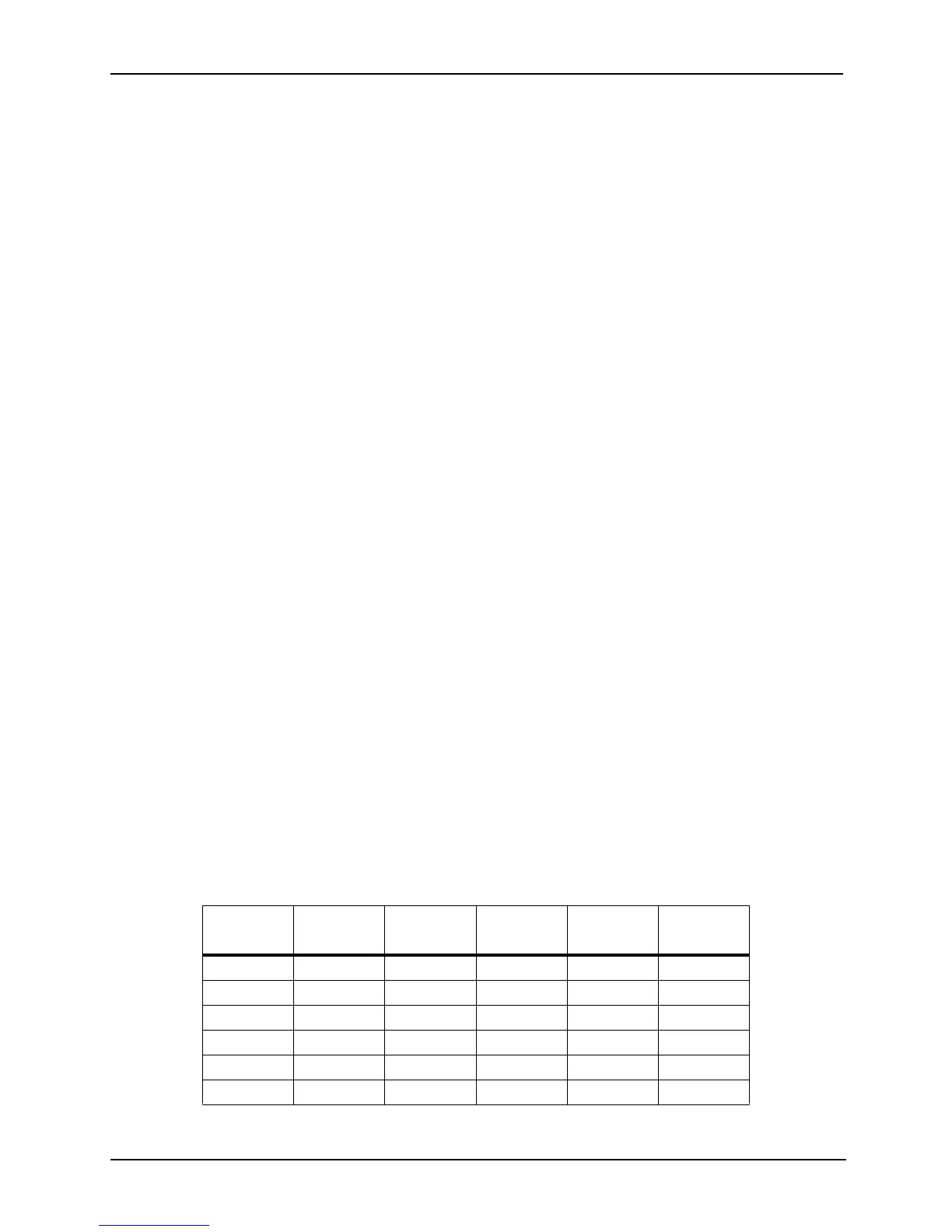18 Supported Features
Once all of the selections are made the console user invokes a PTT to start their transmission. The
requested transmission is then performed by the Consolette which routes audio from the wireline
TX interface to the radio for transmit. The transmission goes out on the currently selected air
interface (and talk group if one is chosen) using the unit ID of the Consolette’s radio (not the
Console’s unit ID). Once the LLGT is no longer detected by the Consolette or if the Console
operator dekeys, the Consolette will dekey. AGC can be enabled on this interface. If the mobile
configuration does not allow the PTT (RX Only Channel for example) or if any of the Channel/
Coded/Clear commands included in the PTT sequence are disallowed, the Consolette will
generate a "bonk" tone and not Key Up.
Monitor – When a monitor command is received, the Consolette will send a message to the
mobile radio to cause it to enter the monitor state (ex. disables Receive PL on Conventional
channels). Whenever a subsequent PTT command ends, a message is sent to exit the monitor
state.
Receiving a Voice Transmission – When the Consolette receives a voice transmission, the
audio is provided on the wireline RX interface to the Console. There is no ID reporting available
with the TRC interface. If ID reporting is needed, refer to section 4.20 for information regarding the
use of an external MDC decoder or section 4.15.3 for information regarding the ACIM interface.
Sending a Voice Transmission – When the Console/Deskset sends a voice transmission, the
audio is provided to the wireline TX interface of the Consolette. AGC can be enabled for the
transmit audio on t
4.15.2.2 Tone Tables on the Wireline Interface
The Consolette now supports customer configuration of the TRC tone tables. The Consolette also
supports additional guard tone and function tone frequencies.
Supported High Level Guard Tone (HLGT) frequencies include:
• 2100 Hz
• 2175 Hz
• 2300 Hz
• 2325 Hz
Supported range of function tone frequencies include: 450Hz to 2050Hz in 100Hz increments. The
frequencies can be mapped to the supported functions. The Consolette supports pre-defined tone
tables and also allows the user to customize the tone table with any desired assignment of
functions to tones. The pre-defined tables currently supported are:
Function
Tone
Standard
Table
CentraCom
II
No Mode Mode 1 Only No Mode 1
2175 Hz Guard Tone/PTT Guard Tone/PTT Guard Tone/PTT Guard Tone/PTT Guard Tone/PTT
2050 Hz Monitor Monitor Monitor Monitor Monitor
1950 Hz Mode 1 Select Mode 1 Select No effect Mode 1 Select Mode 2 Select
1850 Hz Mode 2 Select Mode 2 Select No effect No effect Mode 2 Select
1750 Hz Mode 7 Select Mode 7 Select No effect No effect Mode 7 Select
1650 Hz Mode 8 Select Mode 8 Select No effect No effect Mode 8 Select
