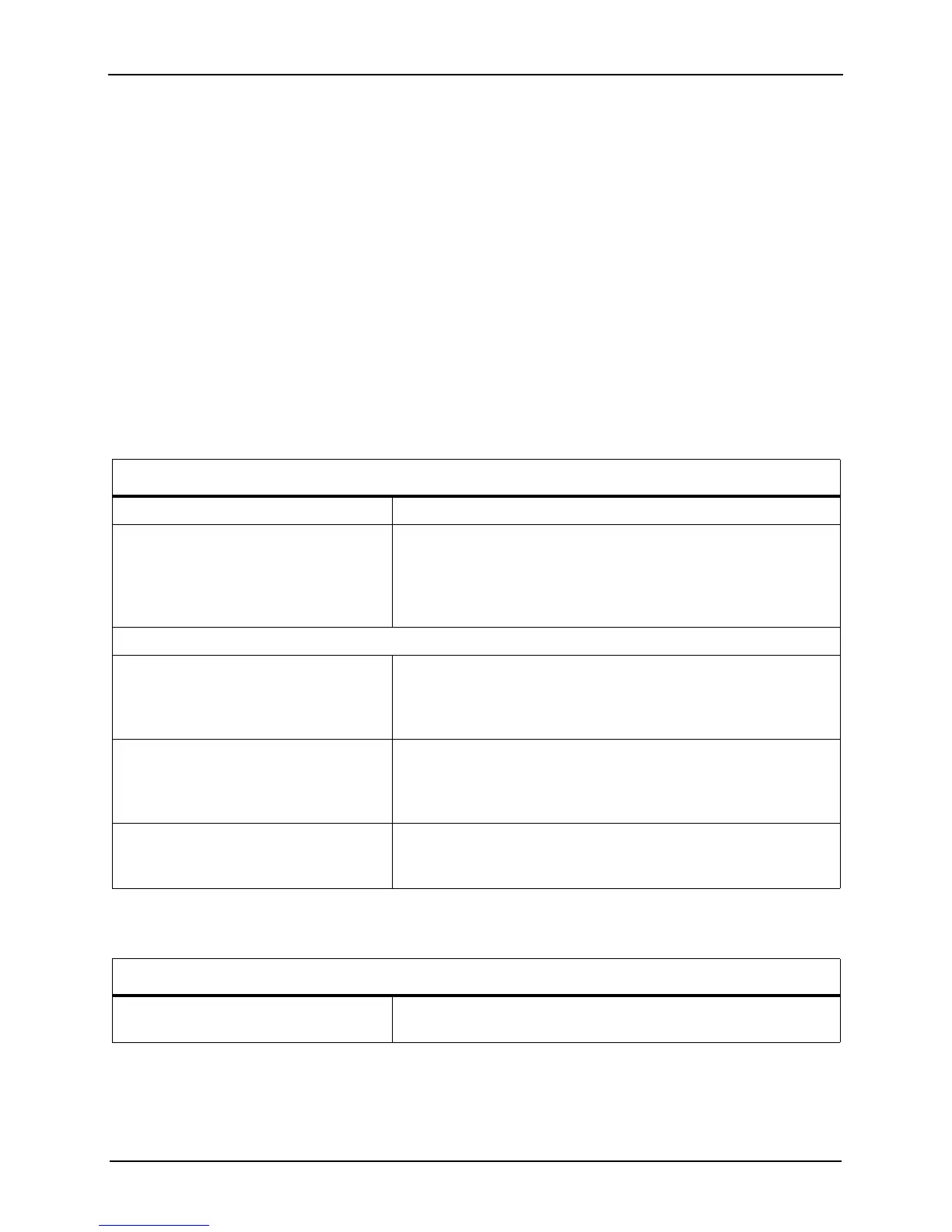Ordering Guide 37
SECTION 6 ORDERING GUIDE
6.1 Ordering steps
Refer to the following steps in this section for information on ordering the APX 7500 Consolette.
Optional Features can be ordered depending on the required functionality.
6.2 Ordering Options
6.2.1 Required Options
6.2.1.1 Step 1: APX 7500 Consolette Main Model
6.2.1.2 Step 2: Operation Mode
Required Main Model (Must Select One)
Mid Power Models
(Must Select One)
a. L30URS9PW1_N Single Band 7/800 MP
b. L30KSS9PW1_N Single Band VHF MP
c. L30QSS9PW1_N Single Band UHF R1 MP
d. L30SSS9PW1_N Single Band UHF R2 MP
e. L30TSS9PW1_N Dual Band MP
Dual Band Options (Required on Dual Band Model only)
PRIMARY BAND OPTIONS
(Must select ONE if choosing Dual
Band Model)
a. GA00244 7/800MHZ Primary Band
b. GA00306 VHF MP Primary Band
c. GA00341 UHF R1 MP Primary Band
d. GA00345 UHF R2 MP Primary Band
SECONDARY BAND OPTIONS
(Must select ONE if choosing Dual
Band Model)
a. GA00225 7/800MHZ Secondary Band
b. GA00308 VHF MP Secondary Band
c. GA00343 UHF R1 MP Secondary Band
d. GA00346 UHF R2 MP Secondary Band
ENABLE DUAL BAND OPTION
(Must select if enabling secondary
band)
a. GA00579 Enable Dual Band Option
Required Options (Steps 1–9)
(Must Select One)
a. G241 Analog
b. G806 Digital CAI Operation
