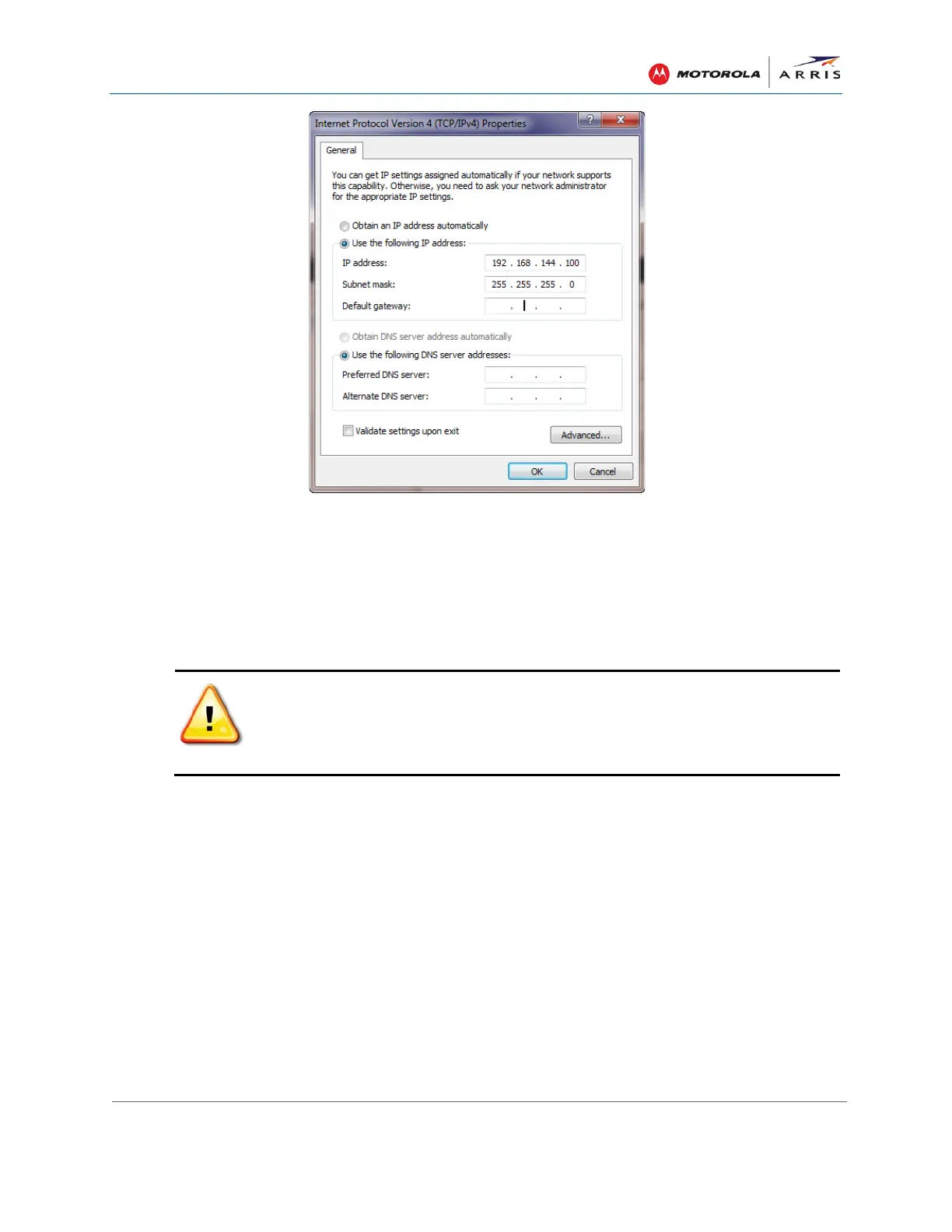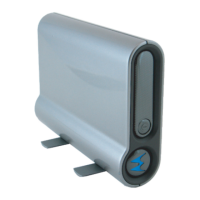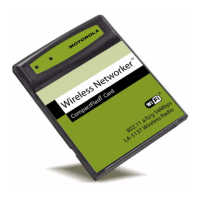Setting Up Access to the Web Admin Interface
SBM1000 SMART Video Adapter Kit • User Guide
41
590631-001-a
8. Click OK and close any remaining IP address change windows.
Your computer is now properly configured to access the SBM1000 Web Admin Interface.
Access the SBM1000 Web Admin Interface
It is very important that you DO NOT attempt to configure the SBM1100 and
SBM1400 adapters at the same time. To access the Web Admin Interface, the
adapter must be directly connected to your computer via an Ethernet
connection. Make sure the coaxial cable is disconnected from the adapter.
Please follow these same guidelines if you are configuring an additional SBM1000 adapter.
1. Connect an Ethernet cable to the Ethernet port on your computer and the Ethernet port on
the SBM1000 adapter.
2. Check that the SBM1000 adapter is powered ON.
3. Open any web browser on your computer and type:
192.168.144.200 in the browser
window.
4. Press
Enter or Return key on your keyboard or Refresh button on your browser to open
the SBM1000 Web Admin Interface. The adapter login screen displays.
5. Type the following default user name and password. Both entries are case-sensitive.
User name: admin
Password: motorola
6. Click OK to open the SBM1000 Adapter Web Admin Interface.
