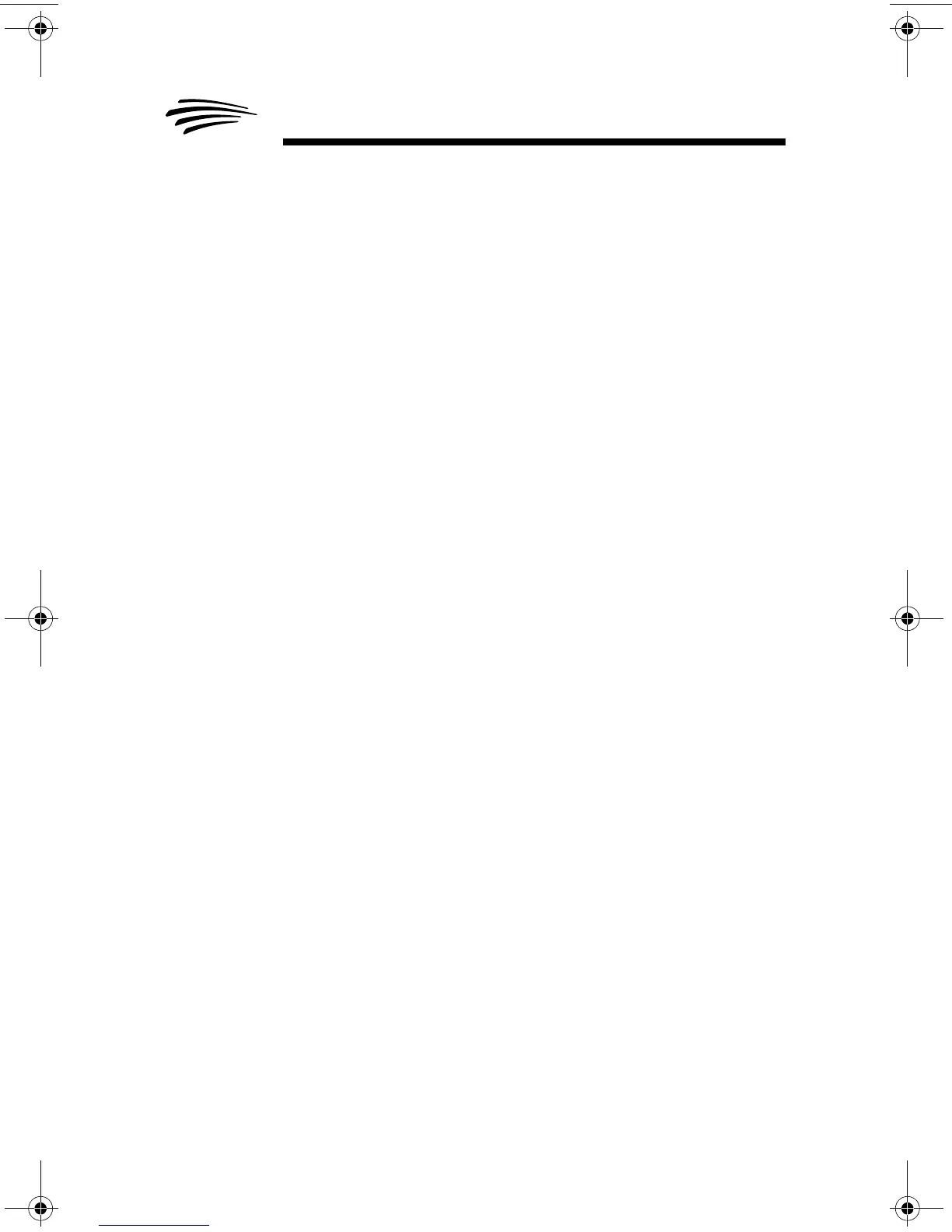Upgrading Your Radio
FLASHport User’s Guide
14
13. Repeat Step 5 to verify that the new software version appears
in the FLASHcode and System Package fields. You may also
click on the Details button to verify that any new features have
been enabled.
14. Once your radio has been successfully “FLASHed,” you are
free to use the CPS to enter any customer-specific information
normally contained within the CPS. After CPS programming is
complete, save the codeplug data to an archive file. You may
upgrade another radio by repeating Steps 5 through 12 (pages
9 through 13).
After completing the upgrade, disconnect the radio. Replace
and/or add the radio label with the new radio label provided. It is
very important that the new labels are placed on each
“FLASHed” radio so that the radios can be identified for future
service and programming.
To help identify the radios that have already been upgraded,
place an “I’ve been FLASHED” sticker on the outside of the radio.
These stickers can be easily removed by the end-user.
A FLASHcard should be given to the end-user with each radio
upgraded. This FLASHcard provides the end-user with a quick
reference of the new features that the radio now contains due to the
upgrade.
94C35_Book.book Page 14 Thursday, June 2, 2005 3:10 PM
