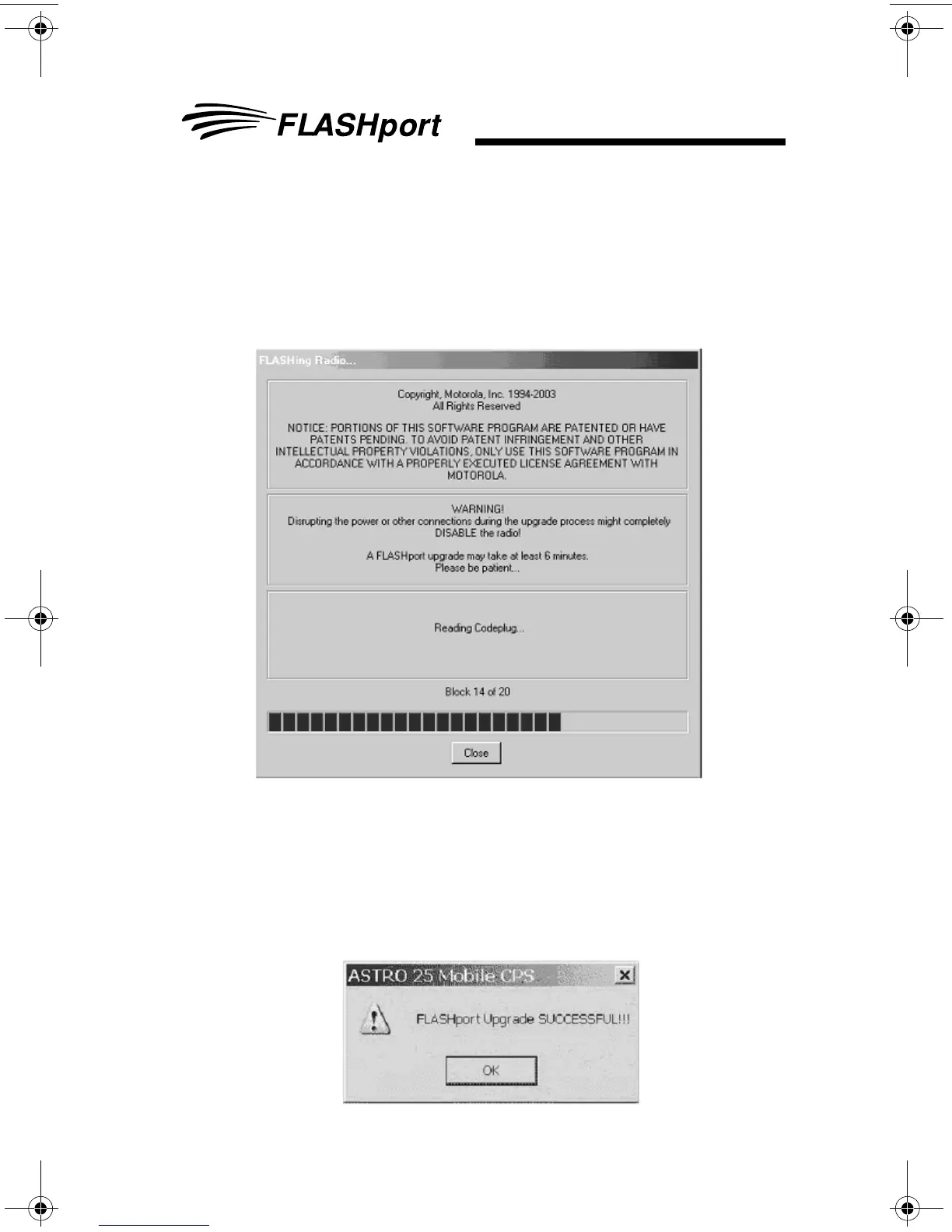Upgrading Your Radio
FLASHport User’s Guide
13
11. The FLASHing Radio... screen will appear. The new software
will begin loading into the radio, as indicated by a progress bar
at the bottom of the screen.
Note: For the XTL 5000 with O5 control head, XTL 2500 and XTL
1500 radios, the FLASHport process takes longer than other
mobile radios due to the fact that these new control heads
now contain upgradeable software.
12. When the software has completed loading into the radio, the
following screen will appear.
94C35_Book.book Page 13 Thursday, June 2, 2005 3:10 PM
