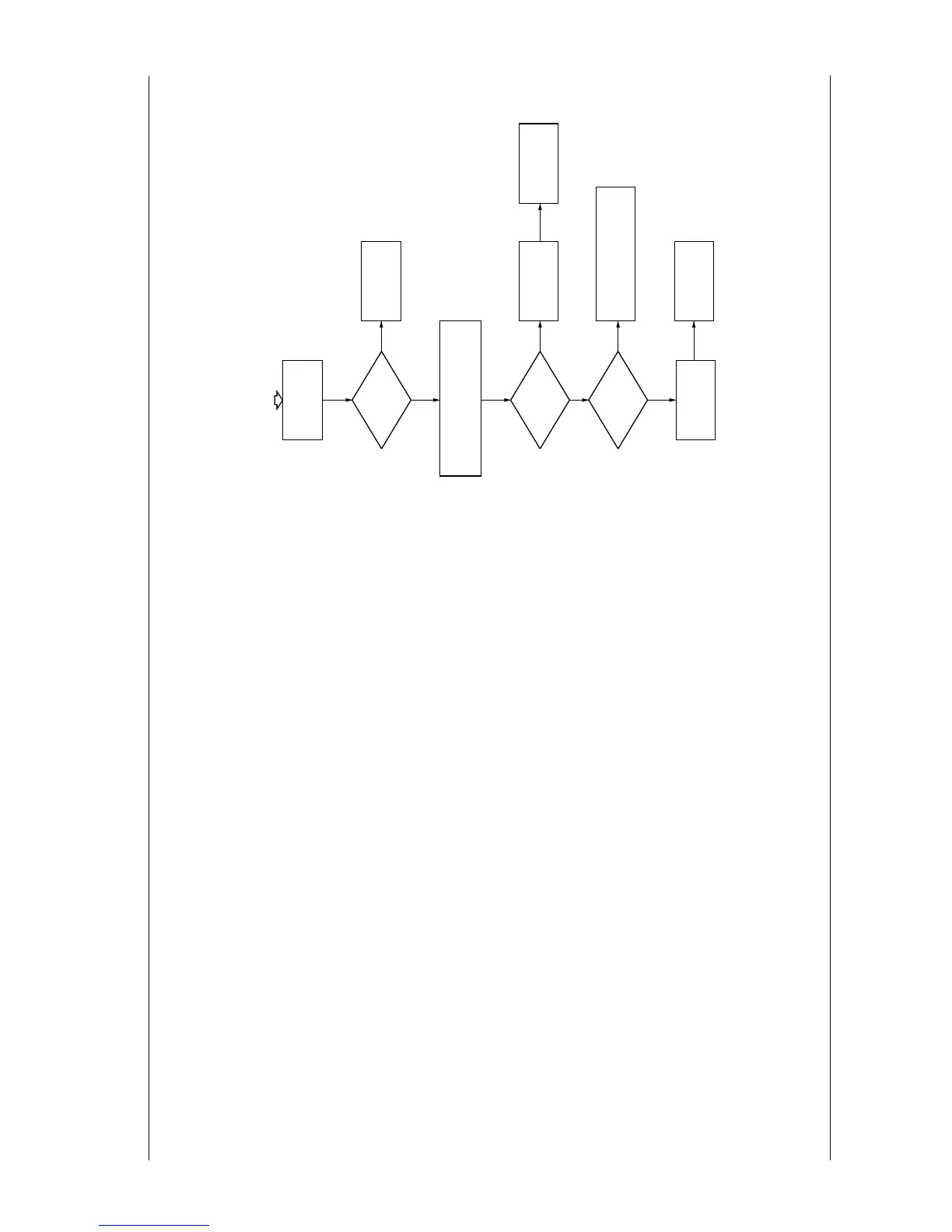Troubleshooting 5-13
6881096C77-O September 26, 2003
Figure 5-5. W4 Control Head (Sheet 1 of 2)
START
Check U45
(+5V Reg.)
Repair
Is
+5V OK
?
With no buttons pressed, check U1
pins 8-11 for activity.
Activity
on all pins
?
(8-11)
Activity
on one pin
only
?
No activity
at all
Check U1 for
proper operation
and repair
Check that pin for a shorted button
closure somewhere on the line.
Check return lines (U1 pins 13-15).
Check R120-R122.
Press buttons and
check return lines
(U1 pins 13-17).
Check R120-R124
Repair
MAEPF-22619-A
CONTROL UNIT POWERS UP
PROPERLY BUT BUTTON PRESSES
DO NOT WORK.
YES
YES
NO
YES
NO
NO
NO