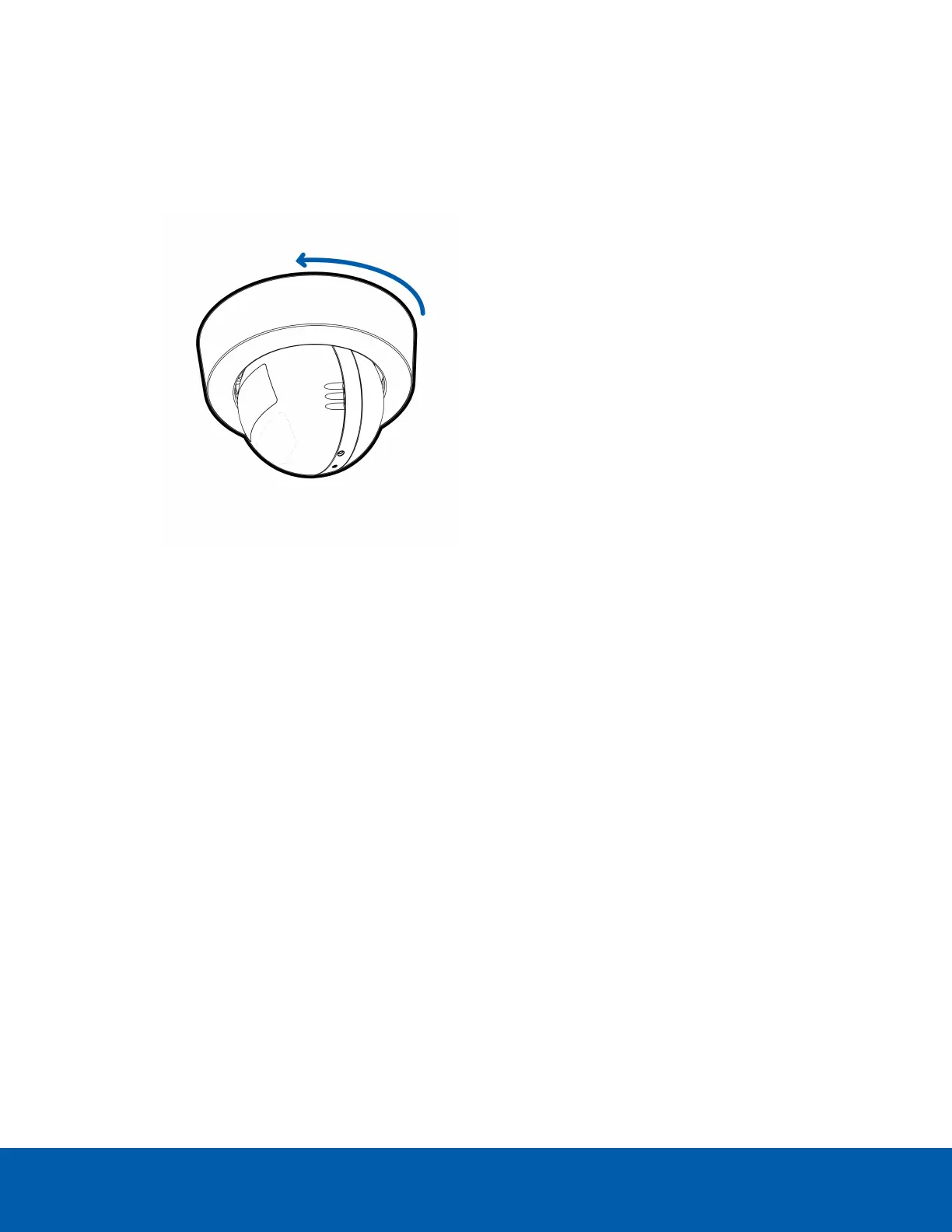Removing the Camera from the Mounting Adapter
1. Twist the bezel counter-clockwise until it releases. Some force will be required to release the bezel
and you will hear a click as it is released.
2. Pinch the camera housing clips in the attachment slots to release the camera body from the surface
mount and pull the camera out of the mount.
Removing the Camera from the Mounting Adapter 19
