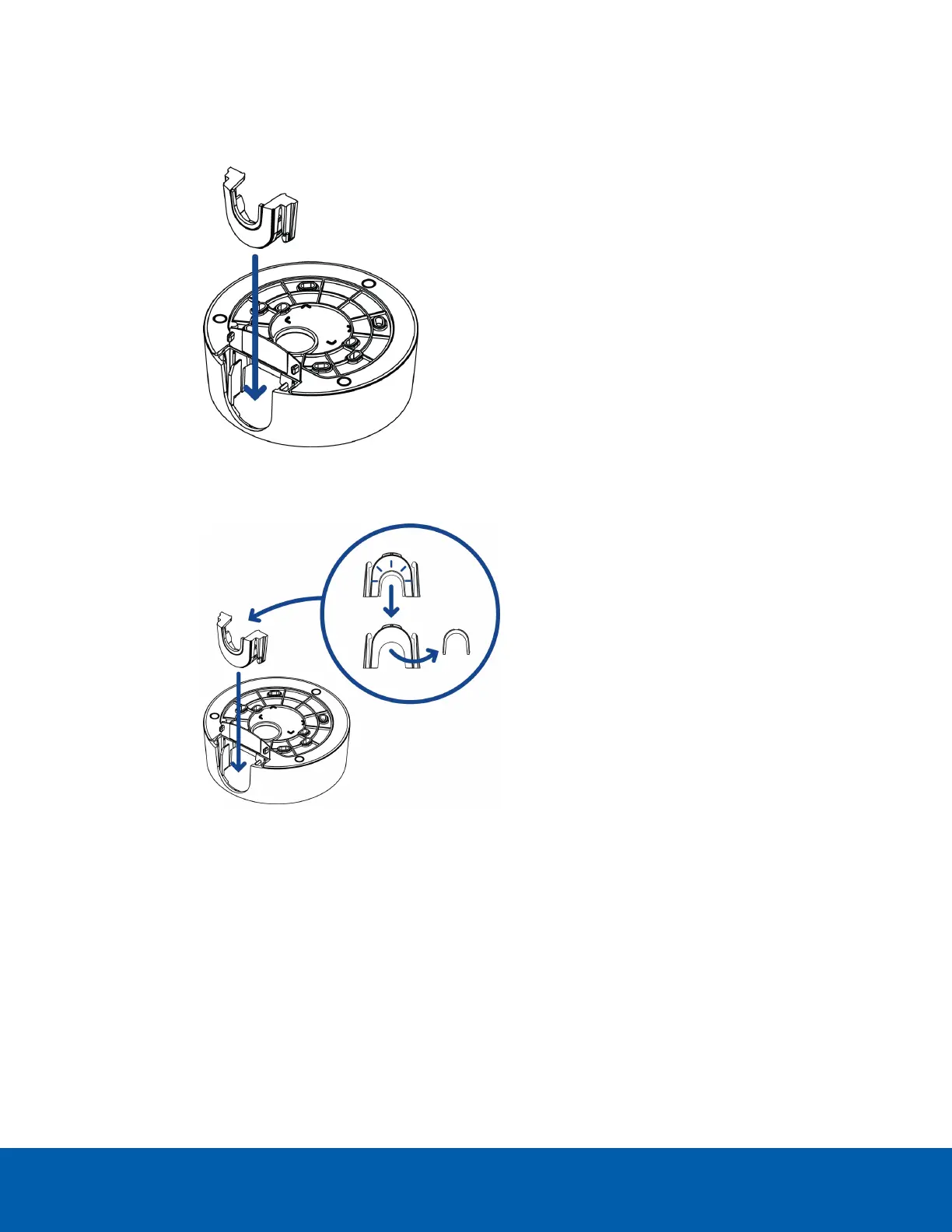4. Depending on the conduit used, make the required adjustments to the side cable entry hole:
l If you are using a 1/2" or 20mm interior conduit, install the provided side conduit cover on to
the mounting adapter.
l If using ¾” or 25mm interior conduit, remove the center knockout piece on the provided side
conduit cover then install the side conduit cover on to the mounting adapter.
Mounting the Dome Camera Using the Side Cable Entry 16
