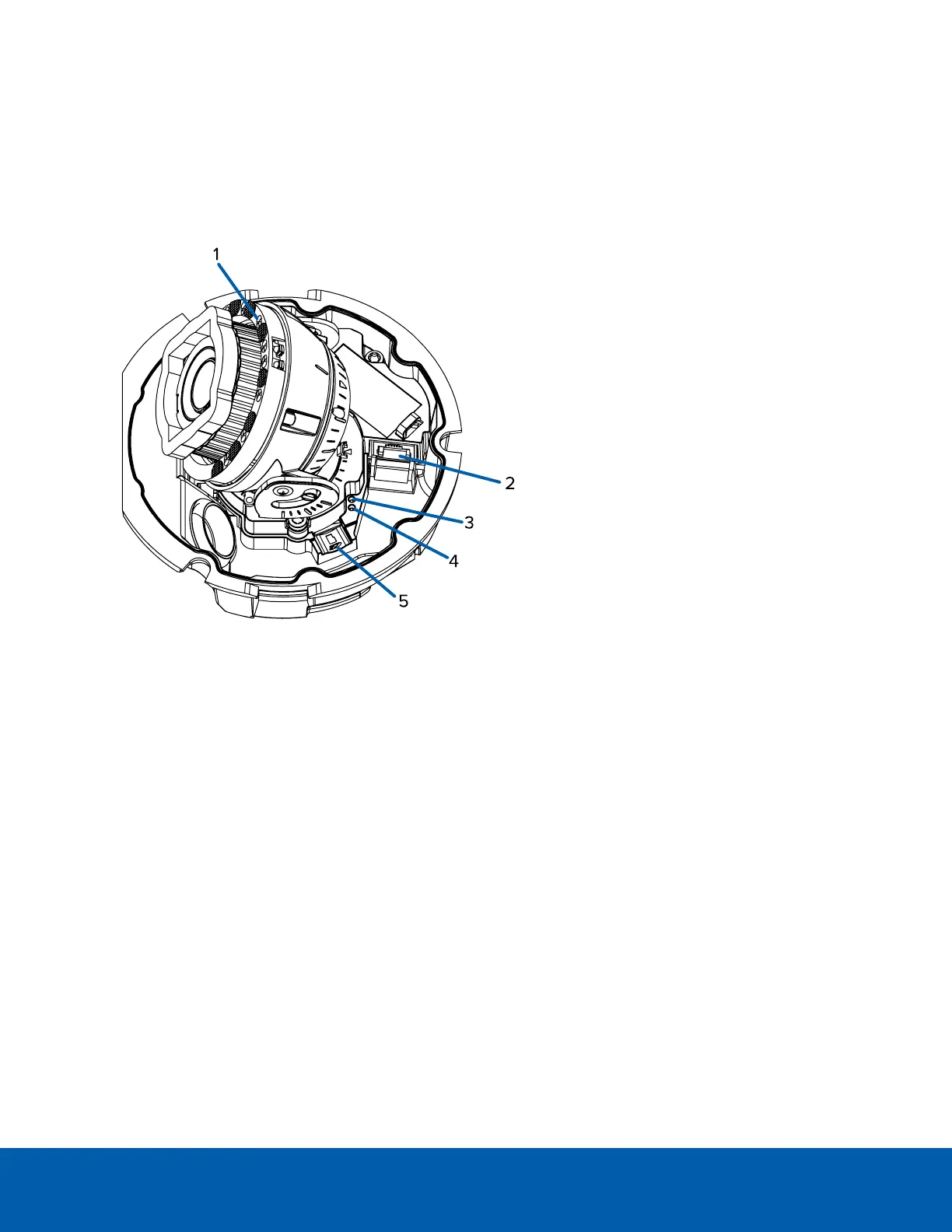Overview
Camera Base Front View
1.
IR illuminator
Provides scene illumination in the IR spectrum.
Only available on -IR models.
2.
Ethernet port
Accepts power and Ethernet connection to the network.
The camera can only be powered by Power over Ethernet (PoE). Server communication and image
data transmission also occur over this connection.
3.
Link LED indicator
Indicates if there is an active connection in the Ethernet port.
4.
Connection status LED indicator
Provides information about device operation. For more information, see Connection Status LED
Indicator on page45.
5.
microSD card slot
Accepts a microSD card for onboard storage. For more information, see (Optional) Configuring
microSD Card Storage on page41.
Overview 1
