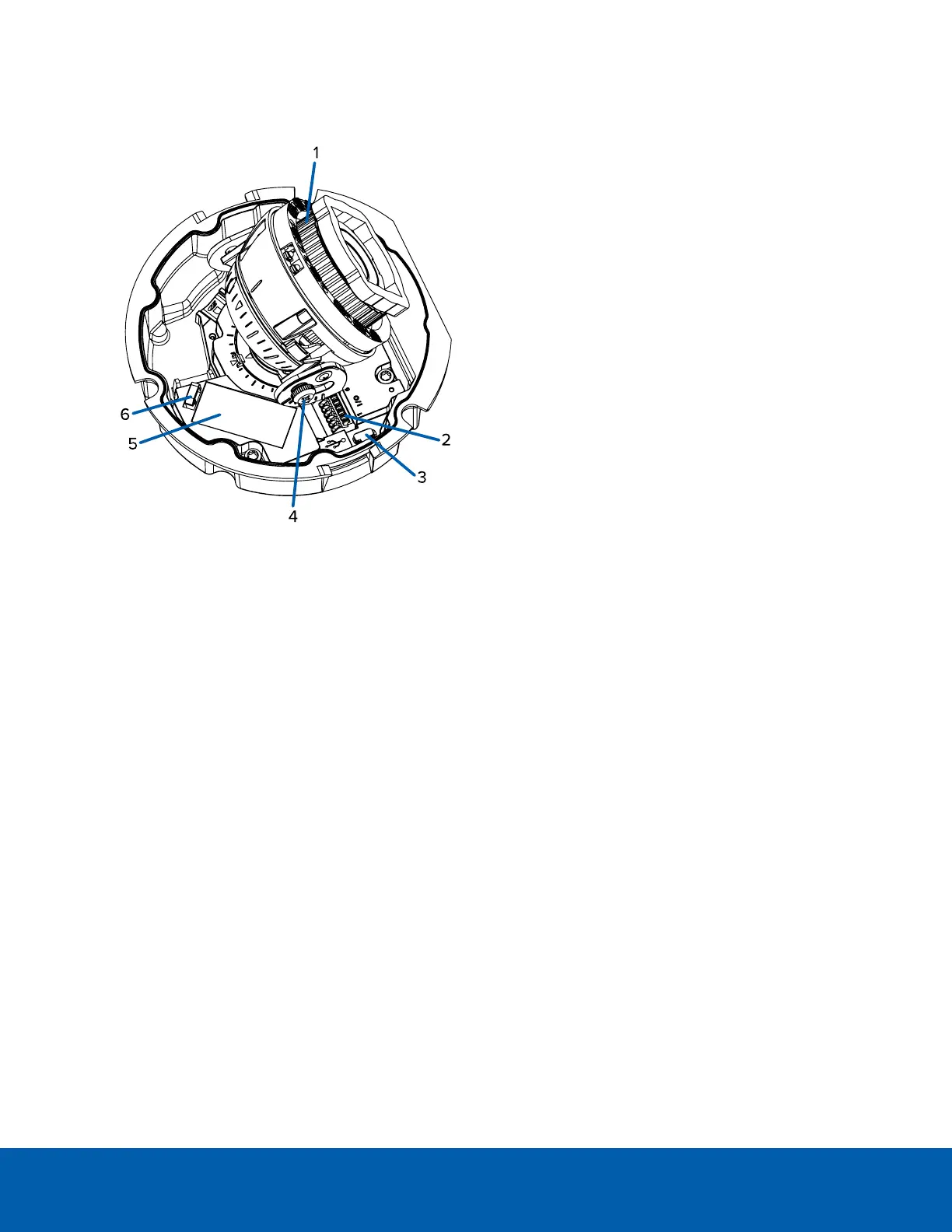Camera Base Rear View
Displayed IR illuminators only available on -IR models.
1.
Azimuth control
Provides control of the image angle.
2.
I/O connector block
Provides connections to external input/output and audio devices.
3.
Micro USB port
Accepts a micro USB to USB adapter. Only required when using the Avigilon USB Wi-Fi Adapter.
4.
Tilt lock thumb screw
Provides a locking mechanism for the image tilt adjustment.
5.
Serial number tag
Device information, product serial number and part number label.
6.
I/O Cable Management Clip
Clip to help secure the I/O cable in place.
Camera Base Rear View 2
