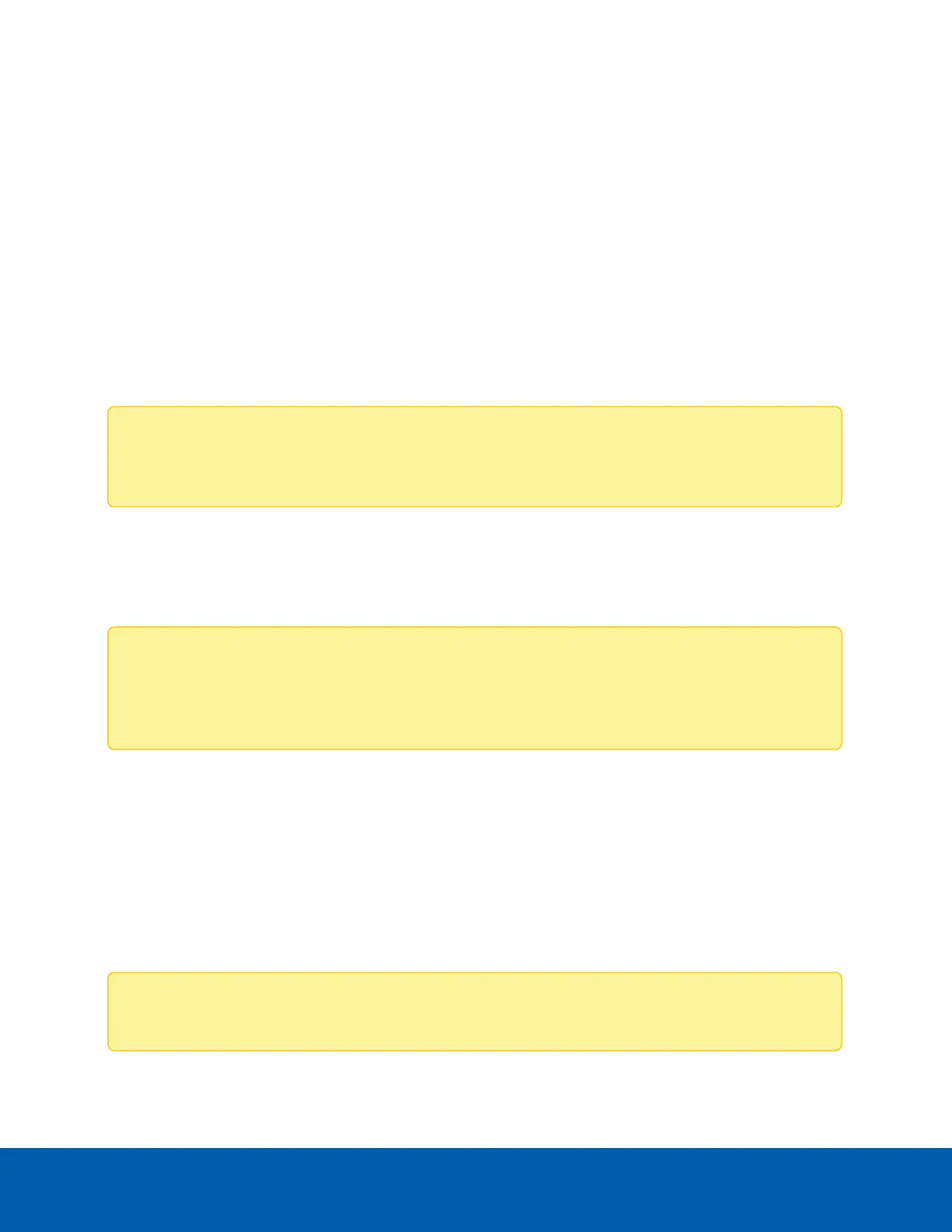Connecting to the Camera
(Optional) Using the USB Wi-Fi Adapter
If you have a USB Wi-Fi Adapter (H4-AC-WIFI), attach it to the camera's micro USB port to access the
camera's mobile web interface.
After you connect to the Wi-Fi signal broadcast by the adapter, you can access the mobile web interface
from any mobile device using the following address:
http://camera.lan
For more information about configuring the camera from the mobile web interface see Avigilon USB Wi-Fi
Adapter System User Guide.
Note: The camera will reserve the 10.11.22.32/28 subnet for internal use while the USB Wi-Fi
Adapter is plugged in.
Assigning an IP Address
The device automatically obtains an IP address when it is connected to a network.
Note: If the device cannot obtain an IP address from a DHCP server, it will use Zero Configuration
Networking (Zeroconf) to choose an IP address. When set using Zeroconf, the IP address is in the
169.254.0.0/16 subnet.
The IP address settings can be changed using one of the following methods:
l The mobile web interface using the USB Wifi Adapter. For more information, see (Optional) Using the
USB Wi-Fi Adapter above.
l Device's web browser interface: http://<camera IP address>/.
l Network Video Management software application (for example, the Avigilon Control Center™
software).
l ARP/Ping method. For more information, see Setting the IP Address Using the ARP/Ping Method on
page42.
Note: The default device username is administrator with no password.
Connecting to the Camera 39
