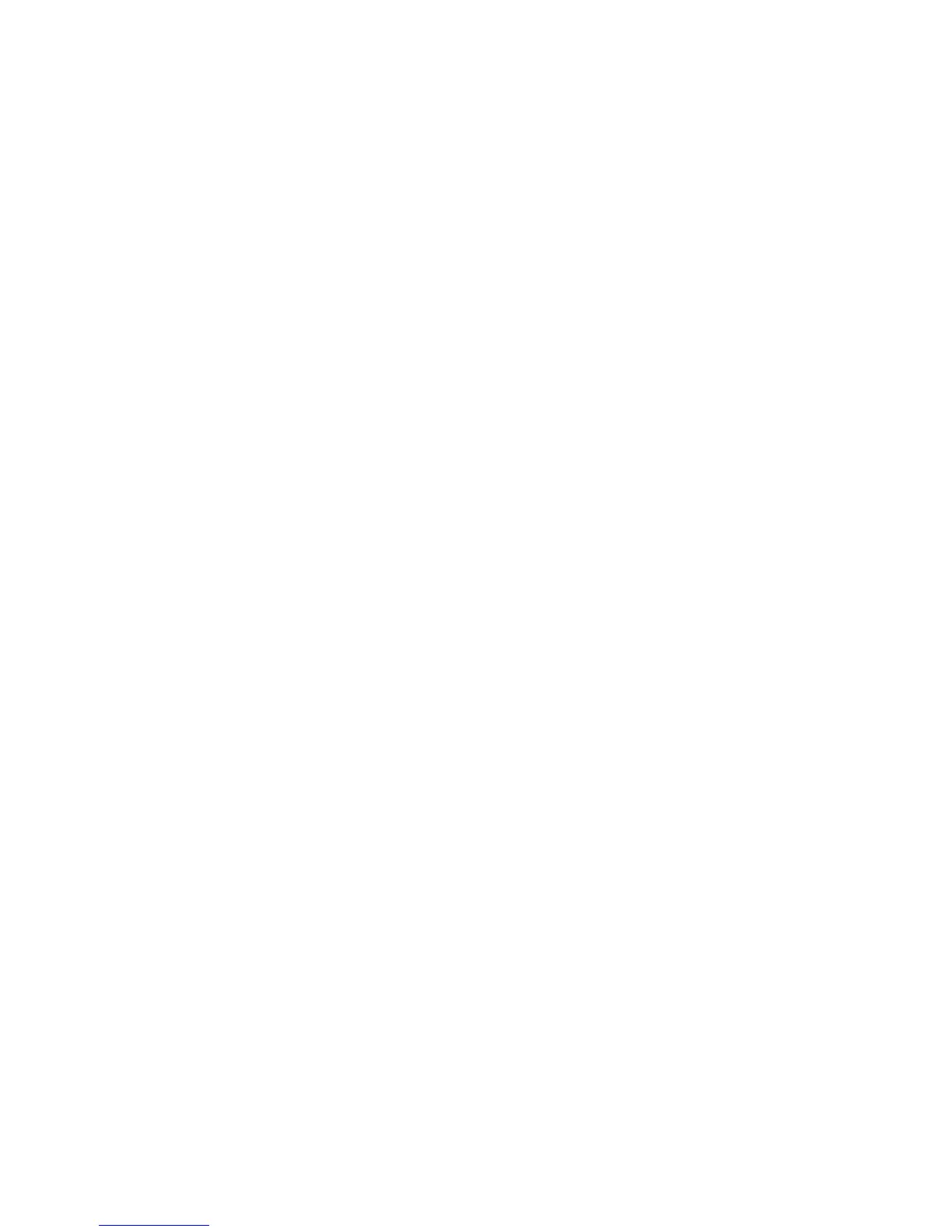108 9. Tools
To view more details about the event:
䊳 Press View (left softkey).
To dismiss the reminder:
䊳 Press Dismiss (right softkey).
For Events With Java Applications
If you assigned a Java application to start when the
event starts, you can start the application when you get
the reminder.
䊳 Press / > Launch.
Making Calls From Datebook and
Datebook Reminders
If you stored a phone number, Direct Connect number,
or Talkgroup number in the
Subject or Location field of
a Datebook event, you can call or send a Call Alert to
that number from Datebook or from the reminder.
If you store the same type of number (phone number
or DC/Talkgroup number) in both fields, the number in
Subject takes precedence.
Making Calls From Datebook
To make a phone call:
1. Highlight or select an event containing a phone
number.
2. Press ` or press / > Call # in Event.
To make a Direct Connect call or Talkgroup call:
1. Highlight or select an event containing a Direct
Connect or Talk Group number.
2. Press the DC button. (If you did not include a #
before a Talkgroup, press /
> Talkgroup, and
then press the DC button.)
To send a Call Alert:
1. Highlight or select an event containing a Direct
Connect number.
2. Press / > Alert # in Event, and then press the DC
button.
