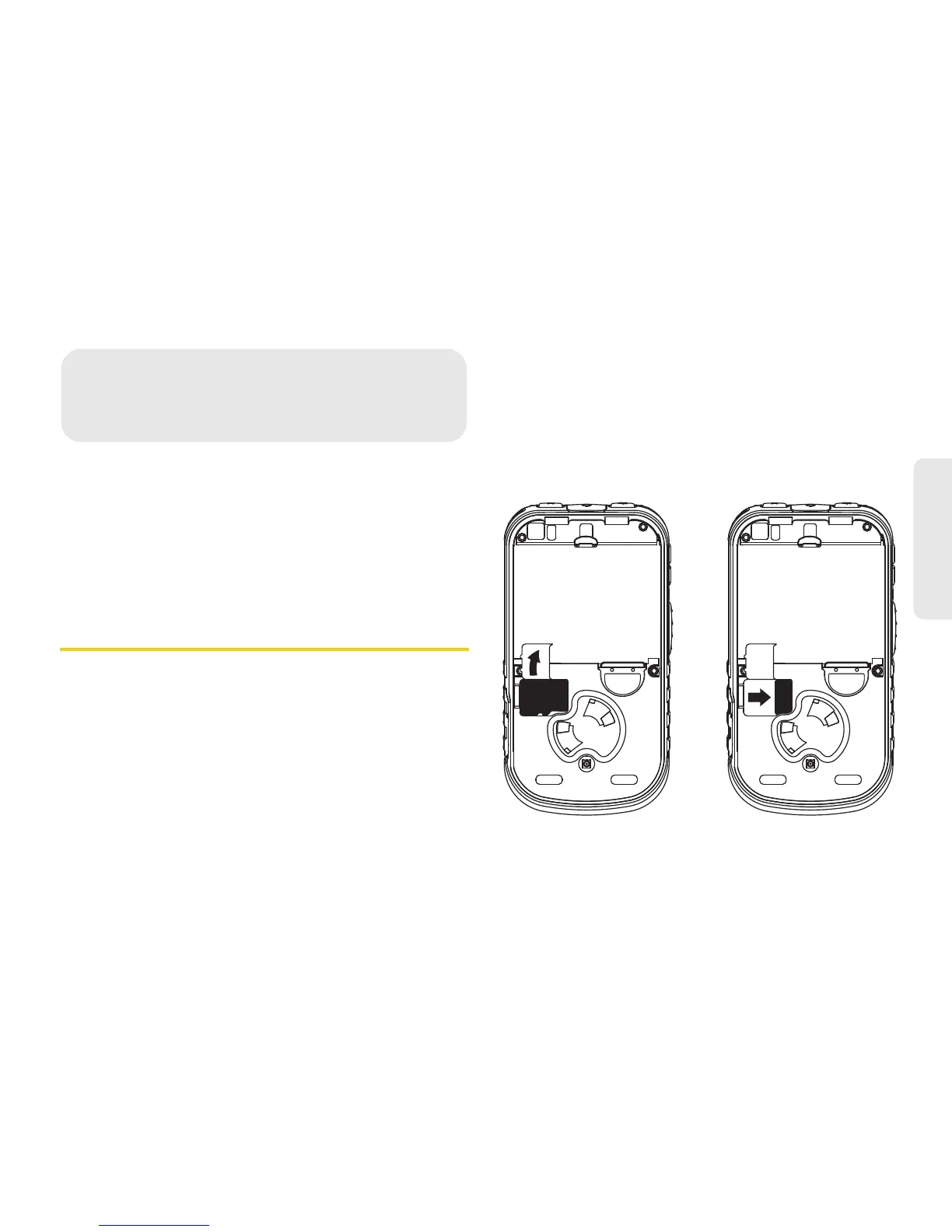10. microSD Card 121
microSD Card
⽧ Using a microSD Card With Your Phone (page 121)
⽧ microSD Settings (page 123)
⽧ microSD Folders (page 124)
⽧ Connecting Your Phone to Your Computer (page 125)
Using a microSD Card With Your
Phone
Using the microSD Card Slot
Your phone is equipped with a microSD (Secure
Digital) memory card slot to expand the phone’s
available memory space. It allows you to store images,
videos, music, and voice data in your phone.
Inserting the microSD Card
1. Remove the battery cover. (See “Installing the
Battery” on page 10.)
2. Open the memory card slot cover, and slide in the
memory card until it clicks into place.
