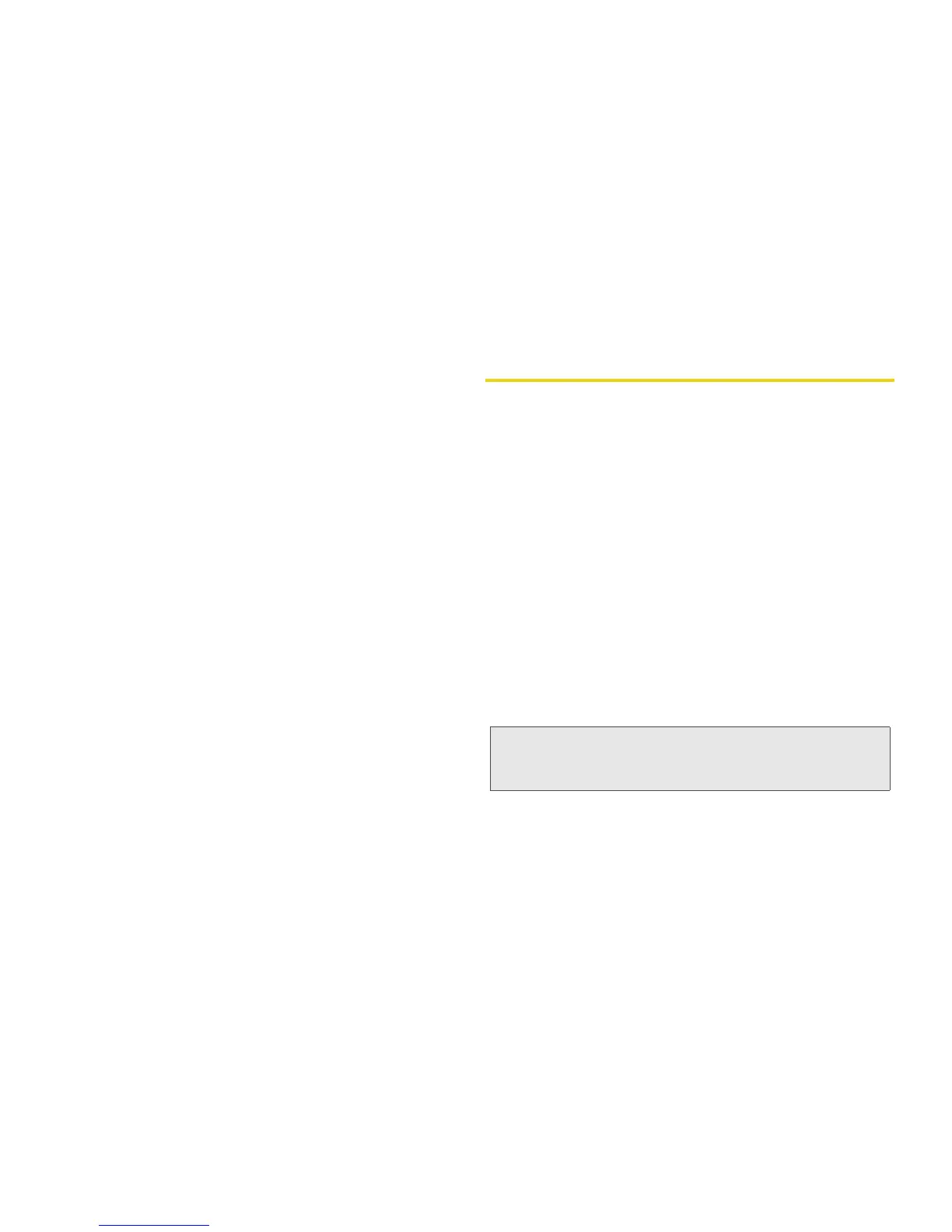118 9. Tools
To make a call to the memo number:
1. Press / > Tools > Memo.
2. To make a phone call, press `. To make a Direct
Connect call, press the DC button.
To store the memo number to Contacts:
1. Press / > Tools > Memo.
2. Press / > Store to Contacts.
3. To store the number as a new entry, select
[New Contact].
– or –
To store the number to an existing entry, select the
entry.
4. With the Contacts type field highlighted, scroll left
or right to display a Contacts type for the number.
5. To add more information to the entry, follow the
applicable instructions in “Creating Contacts
Entries” on page 98.
6. Press Save (left softkey).
Voice Records
A voice record is a recording you make with your
phone and can play back. You can record notes to
yourself or phone calls.
Your phone can store up to 20 voice records.
Creating Voice Records
1. Press / > Multimedia > VoiceRecord >
[New VoiceRec]
.
2. Recite a message into the microphone.
3. When you are finished recording, press r.
To record a phone call:
1. While on an active call, press / > Record.
2. When you are finished recording, press r.
Note: Recording of phone calls is subject to applicable laws
regarding privacy and recording of phone
conversations.
