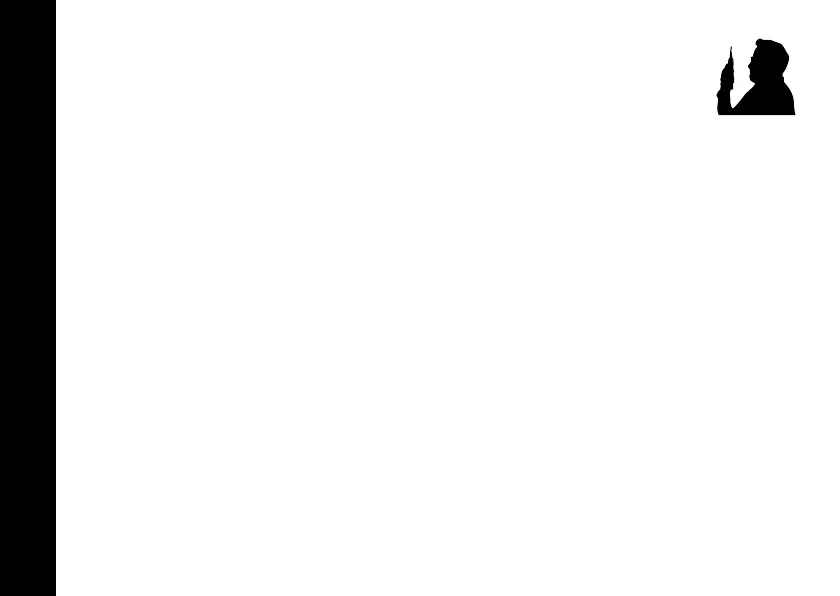RF Energy Exposure Awareness and Control Information
and Operational Instructions for Occupational Use
8
• In front of the face. Hold the radio in a vertical position with the microphone (and other
parts of the radio including the antenna) at least one inch (2.5 centimeters) away from
the nose or lips. Keeping the radio at a proper distance is important to ensure
compliance.
NOTE: RF exposures decrease with increasing distance from the antenna.
• Body Worn Operation. When worn on the body, always place the radio in a Motorola-approved clip,
holder, holster, case, or body harness for this product. Using approved body-worn accessories is
important because the use of non-Motorola-approved accessories may result in exposure levels, which
exceed the occupational/controlled environment RF exposure limits.
• Use only Motorola-approved supplied or replacement antennas, batteries, and audio accessories. Use
of non-Motorola-approved antennas, batteries, and wired or wireless accessories may exceed the
applicable RF exposure guidelines (iEEE, ICNIRP or FCC).
• For a list of Motorola-approved accessories for your radio model, visit the following website: http://
www.motorolasolutions.com/governmentandenterprise
Electromagnetic Interference/Compatibility
NOTE: Nearly every electronic device is susceptible to electromagnetic interference (EMI) if inadequately
shielded, designed, or otherwise configured for electromagnetic compatibility.
Facilities
To avoid electromagnetic interference and/or compatibility conflicts, turn off your radio in any facility
where posted notices instruct you to do so. Hospitals or health care facilities may be using equipment
that is sensitive to external RF energy.
