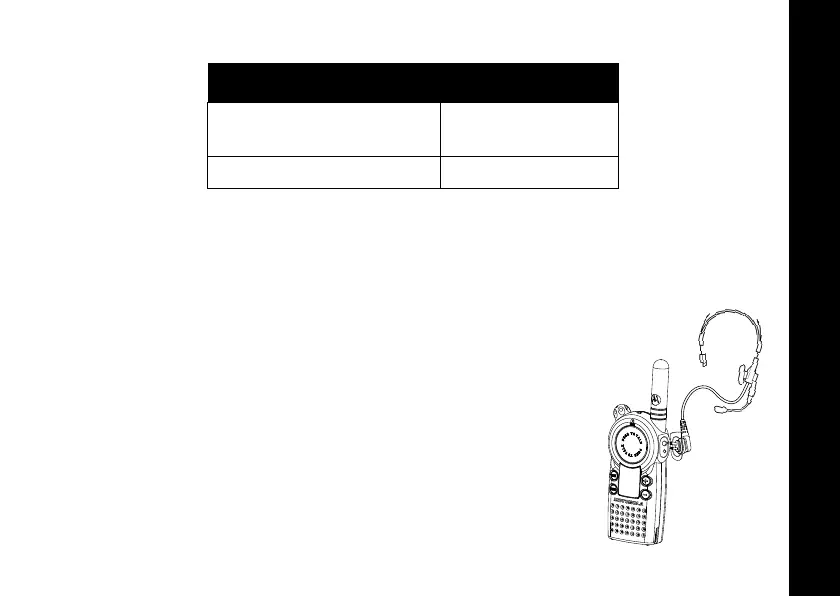Talking and Receiving
27
Talk Range
Handsfree Use (VOX) (CLS1410 only)
The CLS1410 model radio can operate handsfree when used with compatible voice
activation (VOX) accessories. A short delay occurs between the time when you start
talking and when the radio transmits.
With Compatible VOX Accessories
1. Turn the radio off.
2. Open the accessory cover.
3. Plug the audio accessory firmly into the accessory jack.
4. Turn the radio on. The radio displays g . If g is blinking
and you are setting up the VOX accessory for the first
time, set the VOX sensitivity level (see page 28).
5. Lower the radio volume BEFORE placing the accessory
in or near your ear.
Industrial Multi-Level
Inside steel/concrete
industrial buildings
Inside multi-level
buildings
Up to 200,000 sq. ft. Up to 15 floors
