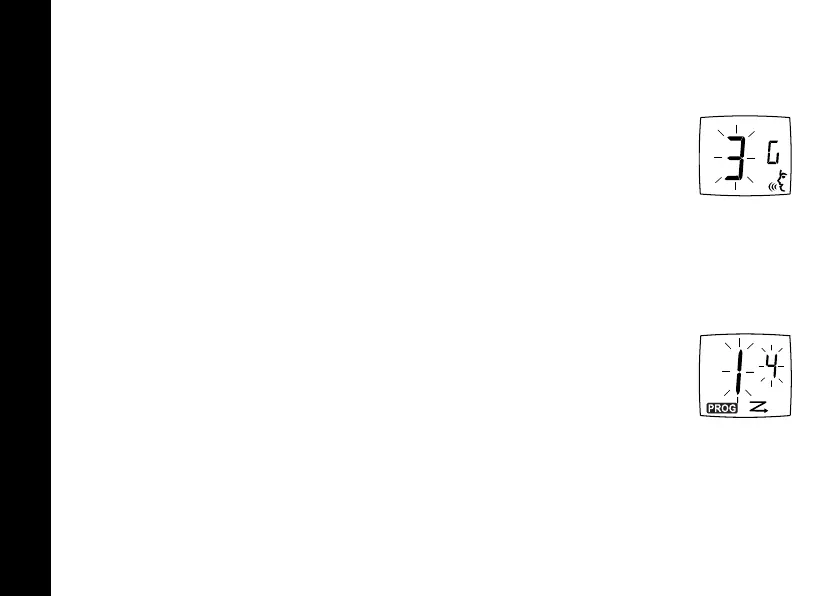Programming Mode
36
Programming Microphone Gain
You can adjust the microphone sensitivity to suit different users or operating
environments.
1. In programming mode, press S until g and ? display.
2. Press [ or
] to select the sensitivity level:
3 = High sensitivity, for quiet environments
2= Medium sensitivity (default)
1= Low sensitivity, for loud environments
3. Press and hold
Push to Talk
to exit programming mode, or press S to continue
programming.
Editing the Scan List (CLS1410 Only)
For faster scanning and to avoid hearing unwanted transmissions, you can edit the
scan list to skip channels.
1. In programming mode, press S until h displays and the channel
number and Y or n blink.
2. Press [ or
] to select the channel you want to remove from the
scan list.
3. Press T to display either Y to include the channel or n
to exclude the channel.
4. Press and hold
Push to Talk
to exit programming mode, or press S to continue
programming.
