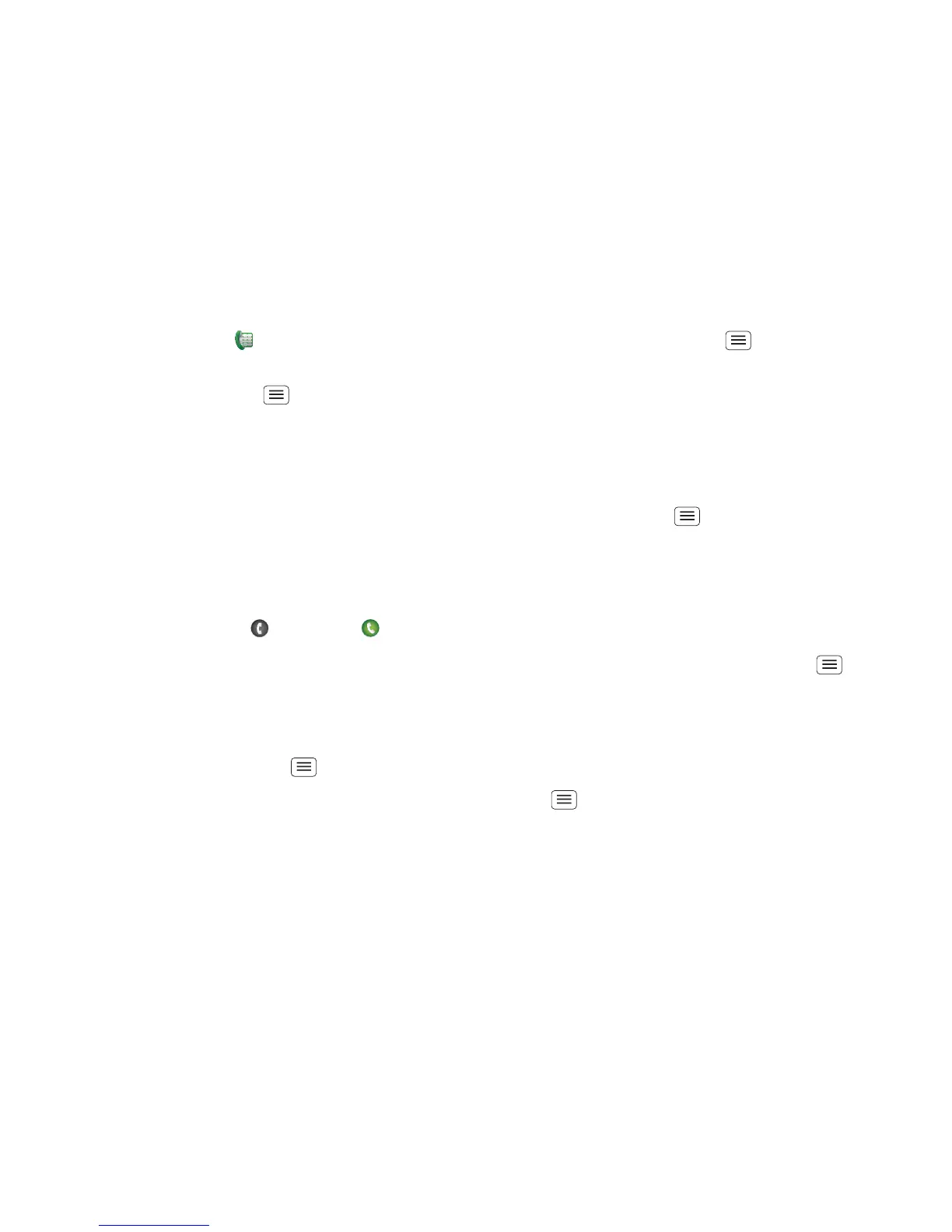12 Calls
Recent calls
To show recent calls, touch > Call log.
• To call, text, open or save an entry, touch and hold it.
• To clear the list, touch Menu > Clear call log.
Conference calls
To start a conference call, call the first number. After
they answer, touch Add call and call the next number.
When the next number answers, touch Merge calls.
To remove individual callers, touch Manage.
Call waiting
If you are on a call and a new call arrives:
• With call waiting on, touch and flick to ,
to answer the new call and put the old call on hold.
Then, touch Swap to switch between calls, or Merge
calls
to combine them.
• With call waiting off, the new call goes straight to your
voicemail.
To turn on call waiting, touch Menu > Settings > Call
settings
> Call feature settings > Additional settings >
Call waiting.
Call forwarding
To forward calls, touch Menu > Settings > Call
settings
> Call feature settings > Call forwarding. You
can forward calls all the time, or only when your phone
is busy, unanswered or unreachable (not on the
network)
Restricted calls
To restrict your phone so that it can only dial a few
numbers, touch Menu > Settings > Call settings>
Call feature settings > Fixed dialling numbers.
• To turn fixed dialling on, touch Enable FDN.
• To add or delete the allowed numbers, touch FDN list.
Your phone number
To show your phone number, touch Menu > Settings
> About phone > Status > Additional status info > My
phone number
.
Your caller ID
To hide your number from the people you call, touch
Menu > Settings > Call settings > Call feature
settings
> Additional settings > Caller ID.
