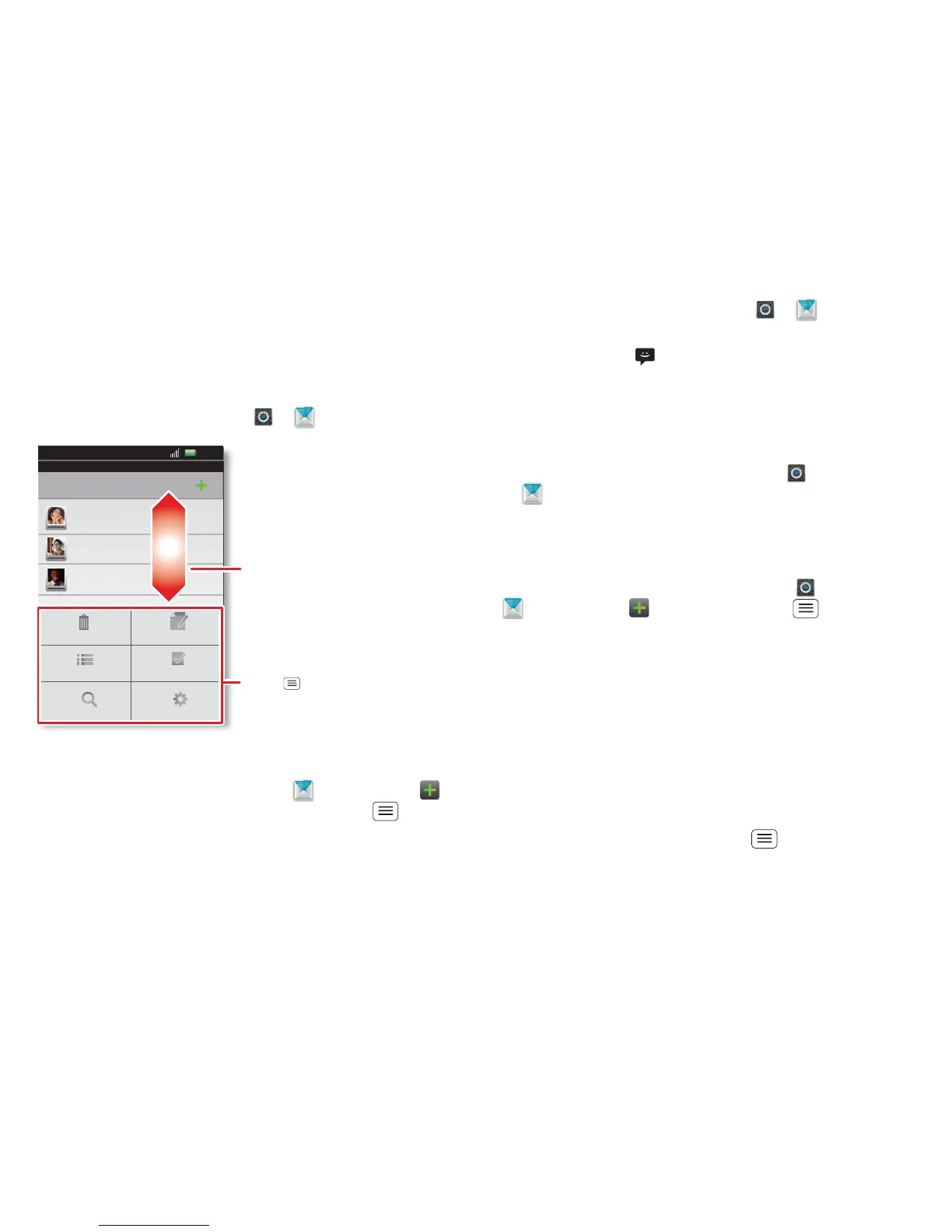15Messaging
Messaging
sometimes it's better to text or email...
Quick start: Text messaging
From the home screen, touch > Messaging.
Tip: To see more messages, flick or drag up.
• To create a text message, touch Messaging > .
For options like attaching files, touch Menu .
• To open text messages, touch > Messaging,
then touch the sender's name.
When you see in the status bar at the top of your
screen, flick down the status bar and touch the new
message to open it.
• To respond to a text message, just open it and enter
your response in the text box at the bottom.
• To forward, copy and more, touch >
Messaging, touch the sender's name, then touch
and hold the message.
Attachments
To send a file in a text message, touch >
Messaging > , then touch Menu > Attach.
When you open a message with an attachment, touch
Download to download it. Touch the downloaded
attachment to open it, then touch it again to save it,
share it and more.
Tip: To send and receive large attachments faster, use
"Wi-Fi networks" on page 28.
Email
• To set up Google or Corporate (Microsoft™ Exchange
server) accounts, touch Menu > Settings >