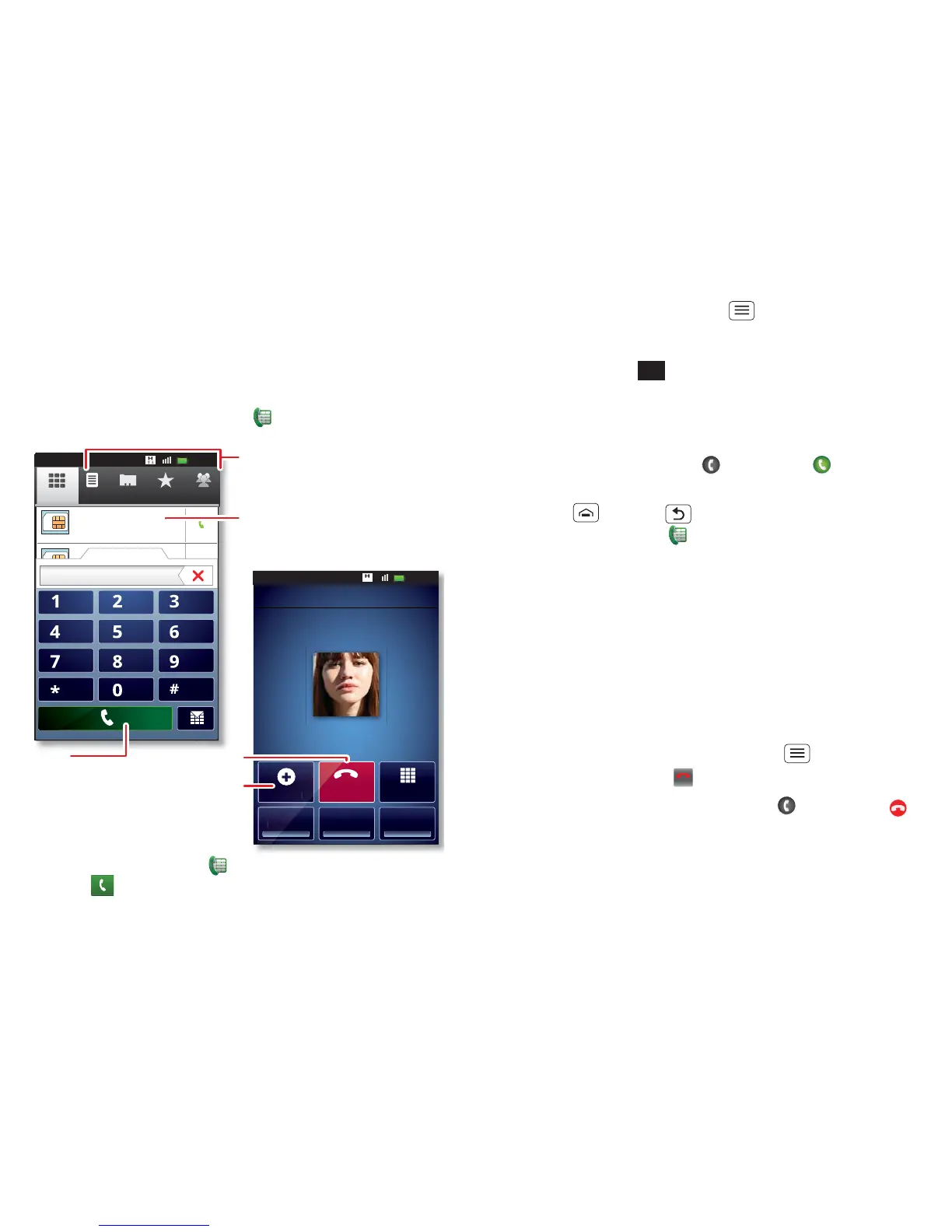11Calls
Calls
it's good to talk
Quick start: Calls
From the home screen, touch .
• To make a call, touch , enter a number, then
touch .
When dialling, touch Menu to add a pause
(pauses two seconds), or wait (waits for your
confirmation). To enter the international dialling code,
touch and hold .
Note: Using a mobile device or accessory while
driving may cause distraction and may be illegal.
Always obey the laws and drive safely.
• To answer a call, touch and flick to .
•During a call, touch Recorder to record the call. Touch
Home or Back to hide the active call display
(to reopen it, touch ).
Note: Recording of calls is subject to varying State
and Federal laws regarding privacy and recording of
conversations. Always obey the laws and regulations
on the use of this feature.
• To use the speakerphone during a call, touch
Speaker.
• To enter numbers during a call, touch Dial pad.
• To mute or unmute a call, touch Mute.
• To put a call on hold, touch Menu > Hold.
• To end a call, touch .
• To ignore an incoming call, touch and flick to .
Tip: For quick access to contacts, see "Favourites" on
page 14.
0
+
End call