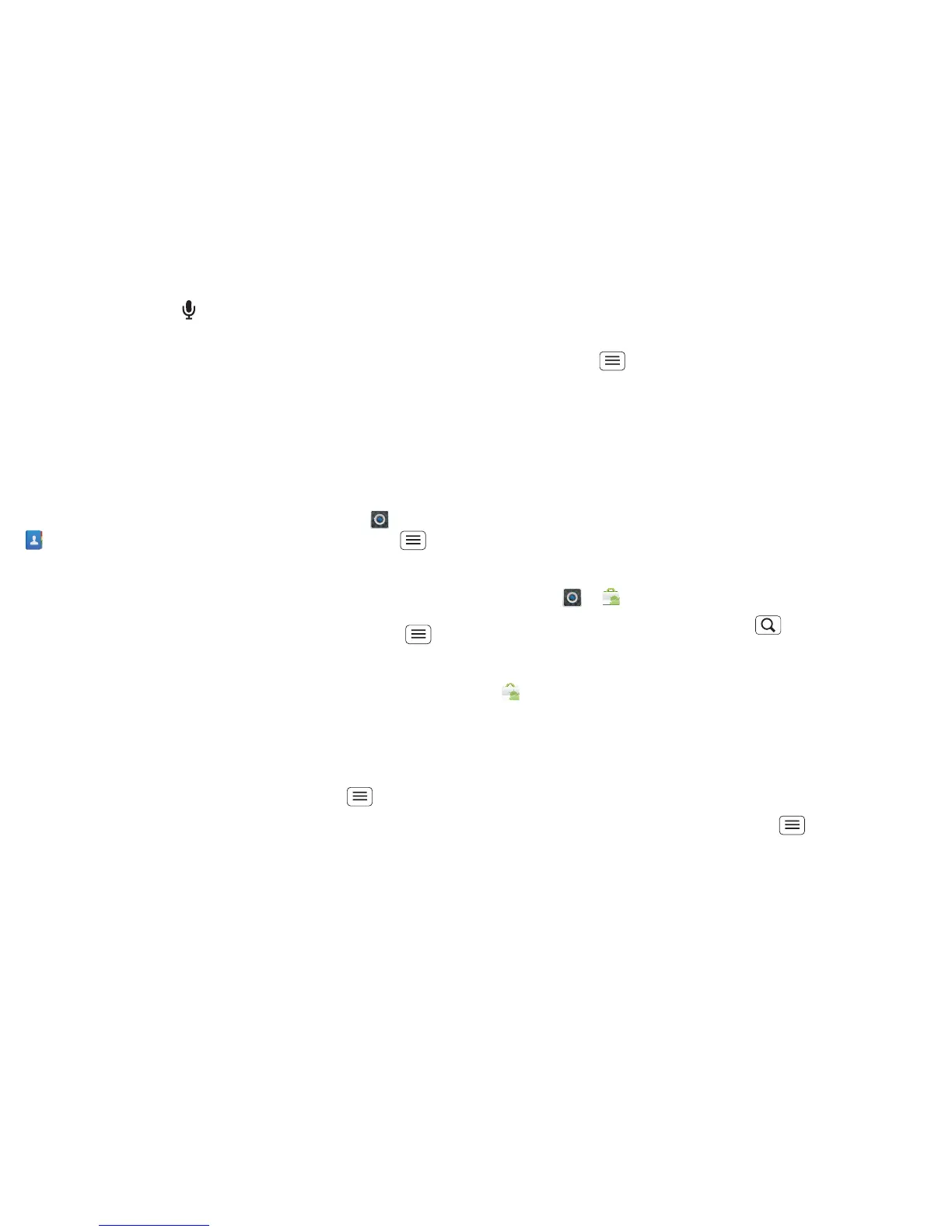32 Tips & tricks
Note: There is no on the Swype keyboard. To
change the keyboard, touch and hold a blank spot in
the text box. A menu opens, where you can choose
Input method > Multi-touch keyboard.
Tip: Speak naturally but clearly, like using a
speakerphone.
RINGTONES
When you want to know who's calling:
Assign a unique ringtone to a contact—touch >
Contacts, touch the contact, then touch Menu
> Options.
Volume & vibrate
To set your ringer volume or vibration, touch Menu >
Settings > Sound > Phone vibrate or Volume.
Tip: To set separate volumes for calls and notifications
(like new messages), choose Volume and deselect Use
incoming call volume for notifications
.
Display brightness
To change display brightness, touch Menu >
Settings > Display > Brightness
Deselect Automatic brightness to set your own level.
Touchscreen & keys
You can hear or feel when you touch the touchscreen:
Touch Menu > Settings > Sound:
• Touchscreen: To hear screen touches (click), select
Audible selection.
•Keys: To feel screen keyboard touches (vibrate),
select Haptic feedback.
Apps
Want more? No problem. Android Market™ provides
access to thousands of apps and many provide useful
accessibility features.
Find it: > Market
Select a category or touch Search to find the app you
want.
Tip: Choose your apps carefully, from trusted sites like
Market, as some may impact your phone's
performance.
Network
You should not need to change any network settings.
Contact your service provider for help.
From the home screen, touch Menu > Settings >
Wireless & networks > Mobile networks to show
options for roaming networks, network selection,
operator selection and access point names.
