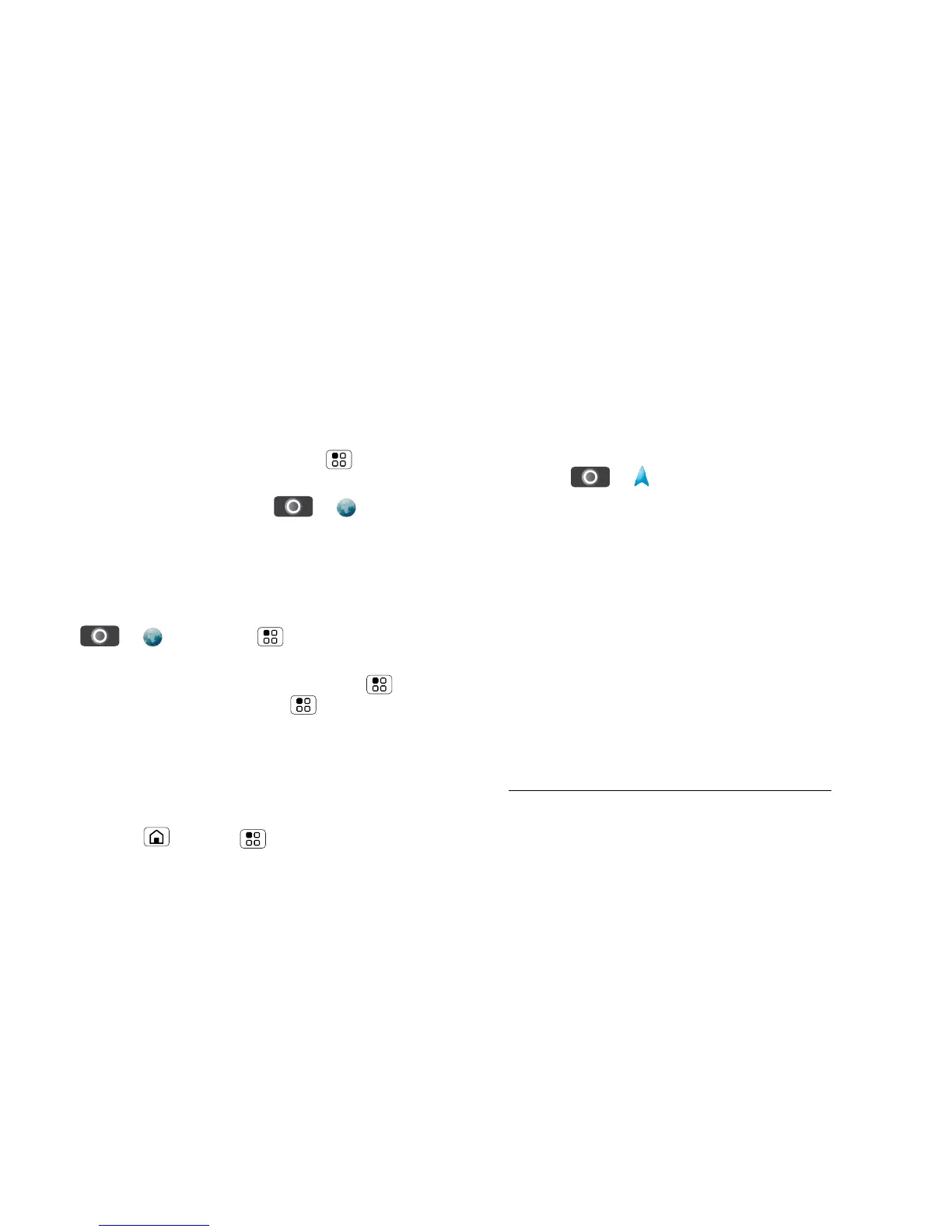26 Location
data, only download apps from sources you trust, such
as “Android Market
™
” on page 31.
Note: All apps downloaded are stored in your phone
memory.
To download apps:
1 If you want to download apps from any webpage,
from the home screen, touch Menu > Settings
> Applications > Unknown sources.
2 To launch the browser, touch > Browser.
3 Find the app you want to download and touch the
download link.
Manage your downloads
To view files or applications you have downloaded,
touch > Browser > > More >
Downloads.
To clear your download history, touch Menu >
Clear list. To cancel, touch Menu > Cancel all
downloads.
Data saver
Use less data by automatically turning off photo
downloads, lowering image sizes and more.
Find it: Home > Menu > Settings > Data
manager > Data saver
Location
toss away your maps
Navigation™
Your phone comes with Google Maps Navigation™, a
navigation system with voice guidance that shows you
the way.
Find it: > Navigation
Tu r n - by-turn directions. You’ll never wonder where to
turn.
3D lane guidance. Preview your route and
destination. You can look around to see landmarks and
turns.
Connected navigation. Get live traffic reports and
alerts. Select alternative routes.
Note: Availability may vary by market.
Navigation linked to contacts. Store an address or
location information and you’re two touches away from
seeing it on a map.
For step-by-step instructions, go to
http://www.google.com/mobile/navigation/.
