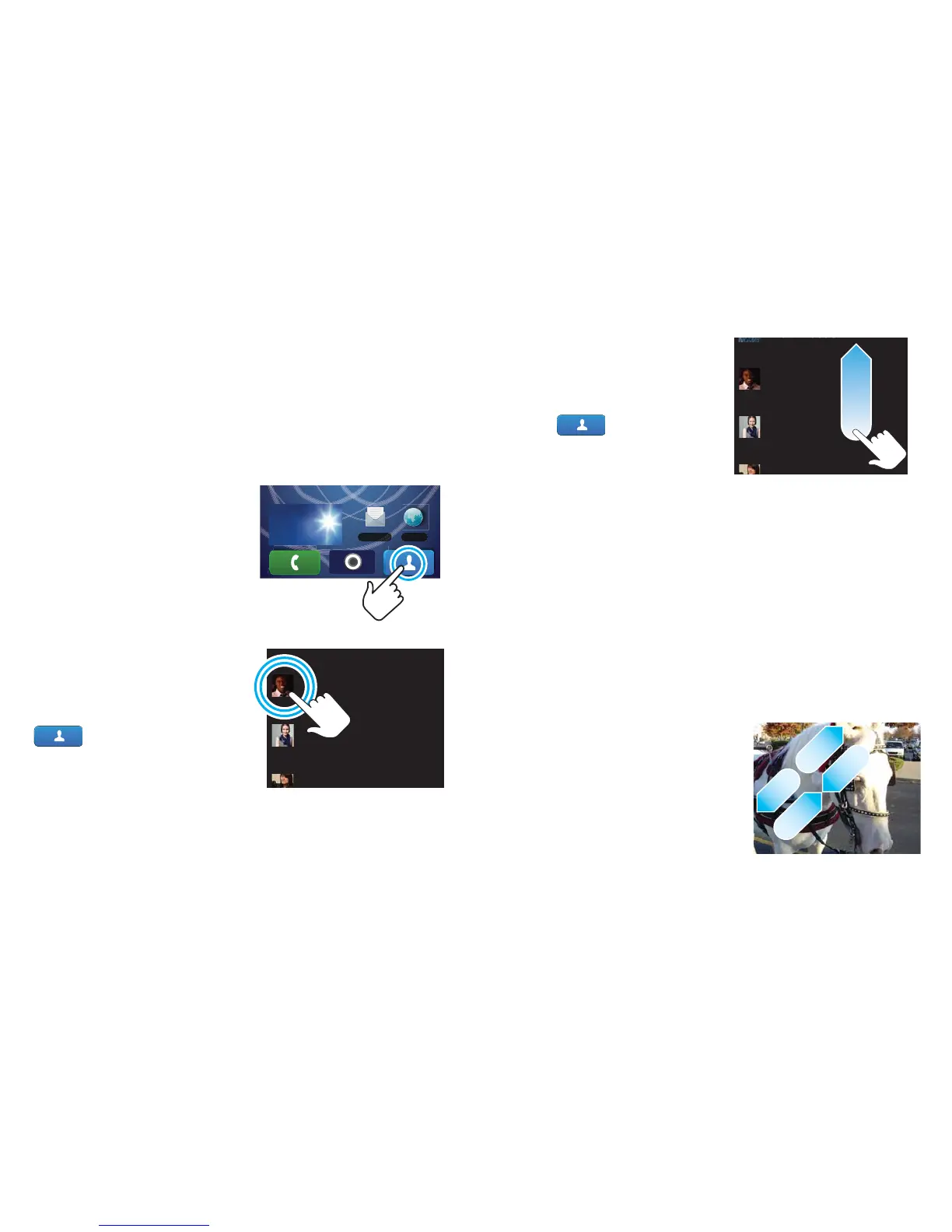L
M
R
Drag
To scroll through a list or
move slowly, drag across
the touchscreen. Try it:
From the home screen,
touch Contacts,
then drag your Contacts
list up or down.
Tip: When you drag or flick
a list, a scroll bar appears on the right. Drag the scroll
bar to move the list to a letter A – Z.
Flick
To scroll through a list or move quickly, flick across the
touchscreen (drag quickly and release).
Tip: When you flick a long list, touch the screen to stop
it from scrolling.
Pinch-to-zoom
Get a closer look at maps,
webpages or photos. To zoom
in, touch the screen with two
fingers and then slide them
apart. To zoom out, drag your
fingers together.
