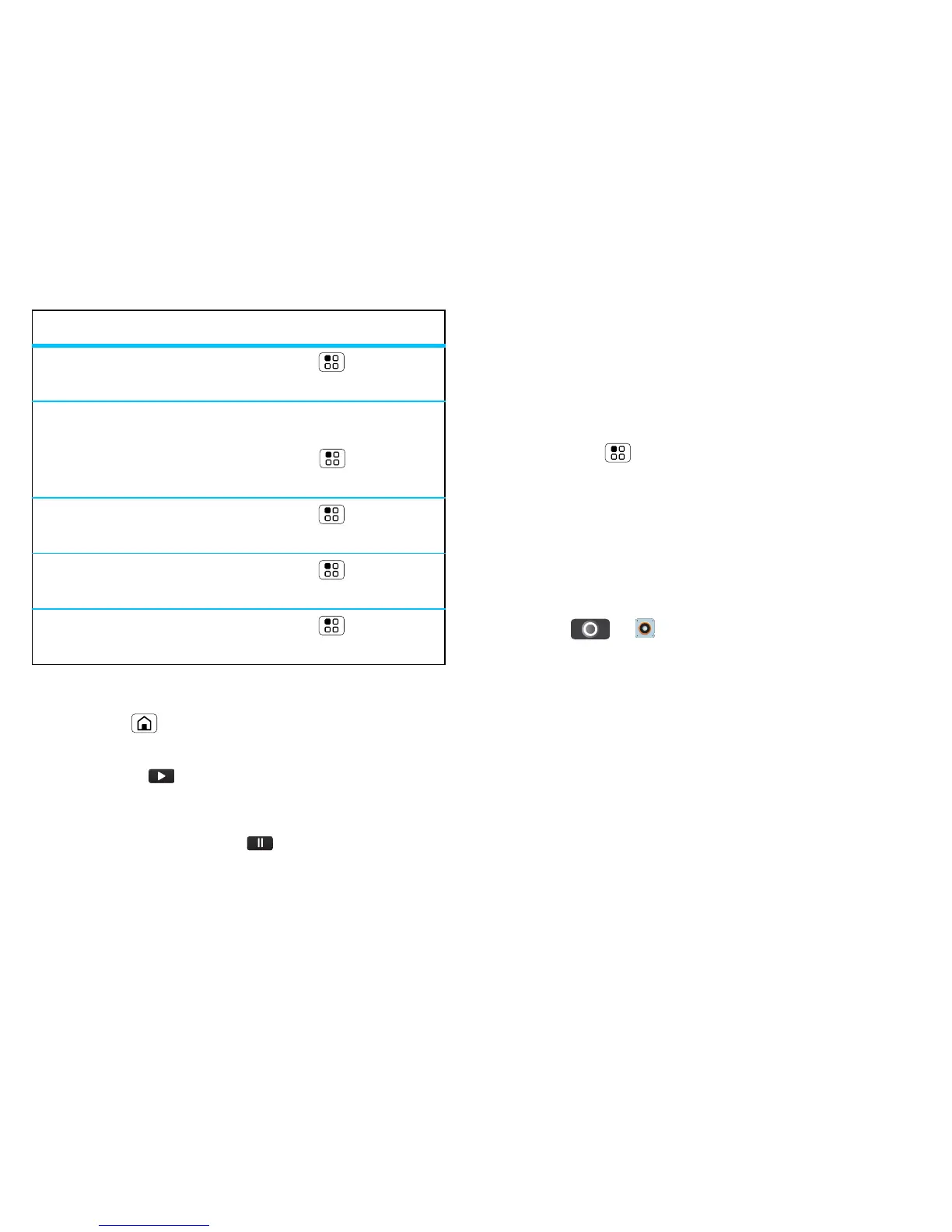47Music
Hide, wake, turn off
Touch Home to use another app. Your music will
continue to play.
When you see in the status bar a song is playing,
flick down to see details. Touch the song to return to
the music controls.
To turn off your music touch .
display lyrics Touch Menu > More >
Settings > Display lyrics.
send blip Love this song or hate it?
Let your friends know.
Touch Menu > Send
blip.
add to playlist Touch Menu > More >
Add to playlist.
use as ringtone Touch Menu > More >
Set as ringtone.
delete Touch Menu > More >
Delete.
controls
Playlists
To add a song from the music library to a playlist, touch
and hold the song then touch Add to playlist. Choose
an existing playlist, or touch New playlist to create a
new playlist.
To add a song to the playlist you're playing,
touch Menu > More > Add to playlist in the
music player.
To edit, delete and rename playlists, touch and hold the
playlist in the music library.
FM Radio
Plug in a 3.5 mm headset and surf the airwaves for
fresh music.
Find it: > Music > Radio
