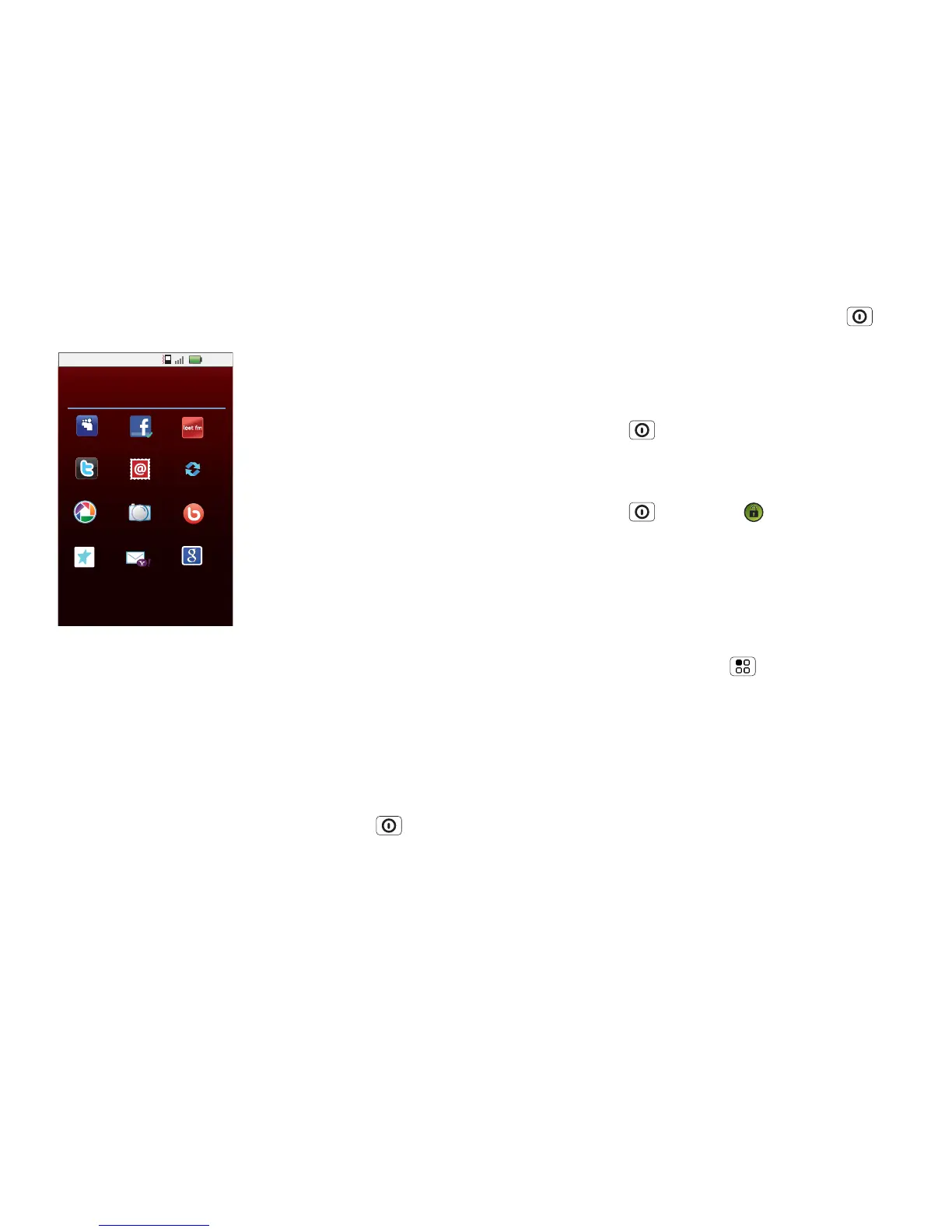4 Let's go
Note: Your Social Networks may be different.
Note: This phone supports data-intensive apps and
services. It is strongly recommended that you
purchase a data plan that meets your needs. Contact
your service provider for details.
Turn it on & off
To turn on your phone, press and hold Power (on
the top of the phone).
4 Add your accounts to
MOTOBLUR.
To add an account,
touch it. Then, enter
the username or email
and password that you
set up on that account.
Tip: For more, or to
add accounts anytime,
go to “Add account”
on page 11.
11:35
Yahoo! MailSkyrock
Google
PhotobucketPicasa Bebo
Corporate Sync
Facebook
MySpace
If you use any of the services below,
tap the icon to set it up.
Set up accounts
Last FM
Twitter Email
To turn off your phone, press and hold Power , then
touch Power off.
Lock & unlock
To lock the screen/phone:
• Press Power .
• Let the screen time out (don’t press anything).
To unlock the screen/phone:
• Press Power , then drag right.
If you've set a lock pattern or passcode, you'll be
asked to enter it.
For more security features, see “Security” on page 52.
Wi-Fi connect
If you want to use a Wi-Fi network for even faster
Internet access, touch Menu > Settings
> Wireless & networks > Wi-Fi settings.
Cool content & more
Browse and download thousands of the coolest apps
on the planet from Android Market™ (see “Apps for
all” on page 31).
Your phone comes with a microSD memory card
installed—you can fill it with photos, videos and music
from your computer using “Memory card & file
transfer” on page 48.