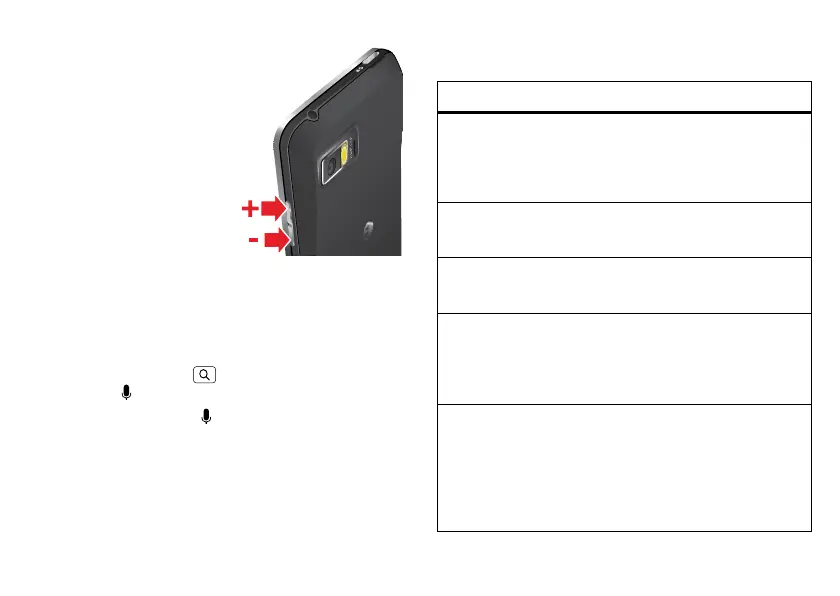8 Control
Volume keys
Press the volume keys to
change ring volume (in the
home screen) or earpiece
volume (during a call).
When playing music or videos,
press the volume keys to
adjust media volume.
Tip: When your smartphone
rings, press a volume key to
quickly silence your ringtone.
Speak
Voice actions
You can do a lot of things just by talking to your
smartphone—call or text your friends, get directions, set
an alarm, and more.
1 Touch and hold Search to start Google Now™.
Then touch .
Tip: You can also touch in the Google™ Search
widget in the home screen.
2 Say what you want to do.
If your smartphone doesn’t understand what you said, it
presents a list of search terms and actions you can touch
to choose.
Some actions, like “send email” and “note to self,” open
a panel that prompts you to complete the action by
speaking or typing more information.
Say Followed by
“Call” Contact name & optionally, “home”,
“mobile”, or “work.”
Example: “Call Mike LeBeau at
home.”
“Call” Digits of a phone number.
Example: “Call 650 555 1234.”
“Call” Business name.
Example: “Call Ruth’s Floral Shop.”
“Map of” Address, name, business name, type
of business, or other location.
Example: “Map of Golden Gate Park,
San Francisco.”
“Directions
to” or
“Navigate
to”
Address, name, business name, type
of business, or other destination.
Example: “Directions to 1299 Colusa
Avenue, Berkeley, California,” or
“Navigate to Union Square, San
Francisco.”
