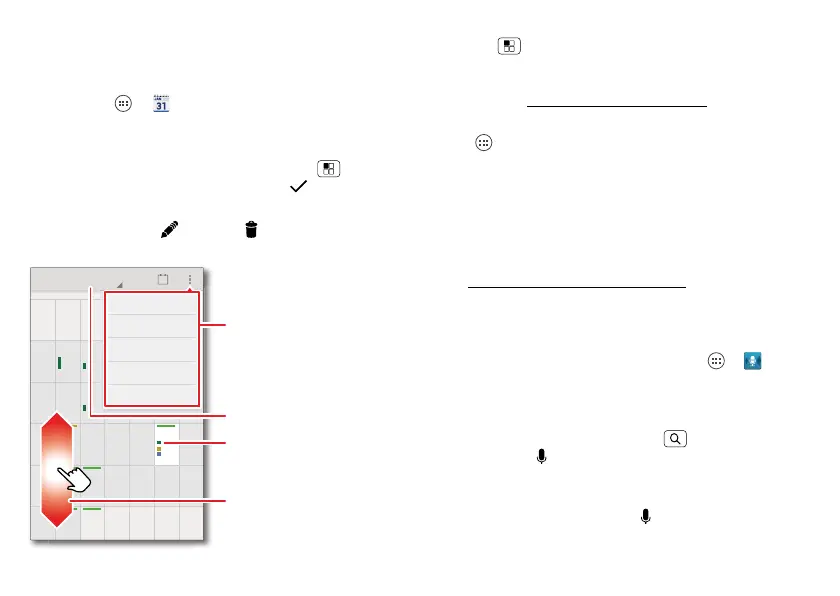50 Work
Calendar
Show events stored on your phone and in your online
calendars, all together in one place.
Find it: Apps >
Calendar
• Change the view: Touch the date at the top left to
choose
Day
,
Week
,
Month
, or
Agenda
.
• Add events: From any view, touch Menu >
New
event
, enter event details, then touch
DONE
.
• Show, edit, or delete events: Touch an event to open
it, then touch edit or delete .
25 126 27 28 29 30
16 2217 18 19 20
21
23 2924 25 26 27 28
30 531 1234
91510 11 12 13 14
2834567
SUN FRITHUWEDTUEMON SAT
December 2012
21
New event
Settings
Calendars to display
Search
Refresh
Calendar Menu
Change calendar view.
Event colors indicate
different calendars.
Scroll
• Show, hide, or add calendars: Touch
Menu >
Calendars to display
to show or hide
calendars from your Google account. You can use a
computer to add or remove calendars on your Google
account at www.google.com/calendar
.
Tip: Add a
Calendar
widget to your home screen. Touch
Apps >
WIDGETS
, then touch and hold the
Calendar
widget to add it to you home screen.
Accessibility
See, hear, speak, feel, and use. Accessibility features are
there for everyone, helping to make things easier.
Note: For general information, accessories, and more,
visit www.motorola.com/accessibility
Voice recognition
Use your voice—just touch and speak.
• Dialing and commands: To u ch Ap p s >
Voice
Commands
. To dial, say “
Call
” and then a contact name
or phone number. Or, say a command from the list
shown, like “
Send Message
” or “
Go To
”.
•Search: Touch and hold Search to open Google
Now, touch , and then say what you want to search
for, like “Motorola accessories”.
• Text entry: Touch a text entry field to open the
touchscreen keypad. Touch , then say what you
want to type.