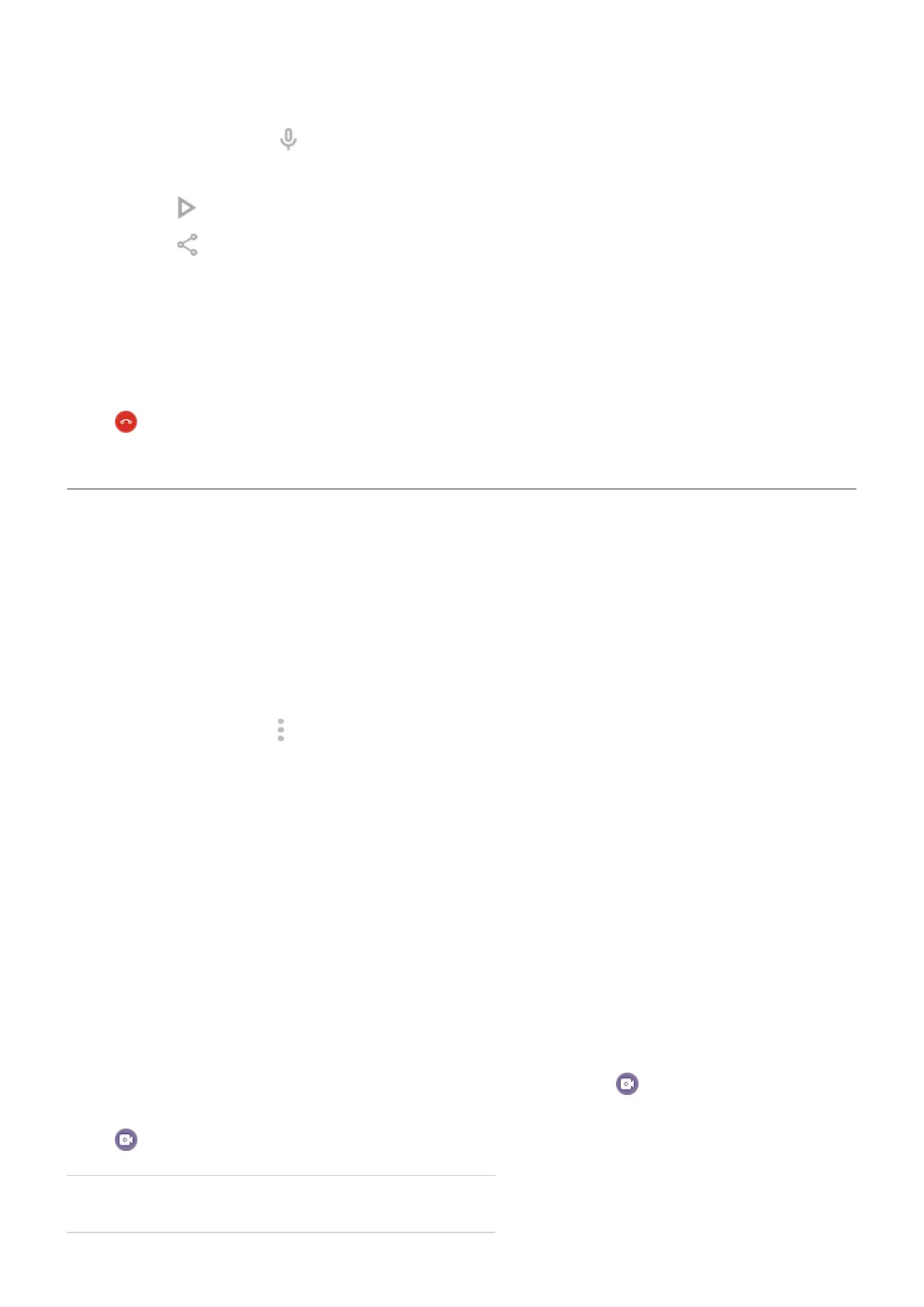2.
In the list of recent calls, means the call was recorded. Touch the call.
3. Then:
•
Touch to play the recording.
•
Touch to share it.
•
To delete it, swipe the recording left.
Recording a conversation without the consent of the other party is illegal in most countries. Know your
country's laws before recording a call.
End the call
Touch on the call screen.
Or, swipe down from the top of any other screen to view the call notification and touch Hang up.
Make video calls
Make video call with Meet app
Meet lets you video call anyone in your contact list who also uses Meet. Android users can get it from Play
Store, and iPhone users can download it from the iTunes App Store. The video calls are secure and can’t be
seen by others.
To get started, open the Meet app and follow the onscreen instructions to set it up.
For more information, touch > Help & Feedback.
Get an app to make video calls
There are many video calling apps to choose from on Play Store (like WhatsApp, Skype, and more).
1. Open the Play Store app.
2. Search for “video calls”.
3. Download the app you want to use.
Add effects during video calls
During video calls, you can blur or replace your background, track your movement, switch the camera angle,
or freeze the frame.
Adjust effects
When your camera is active during a video call, you'll see the effects toolkit . You can drag it to reposition
it.
Touch to adjust effects:
Icon Effect
Contacts, calls, voicemail : Phone calls 105
