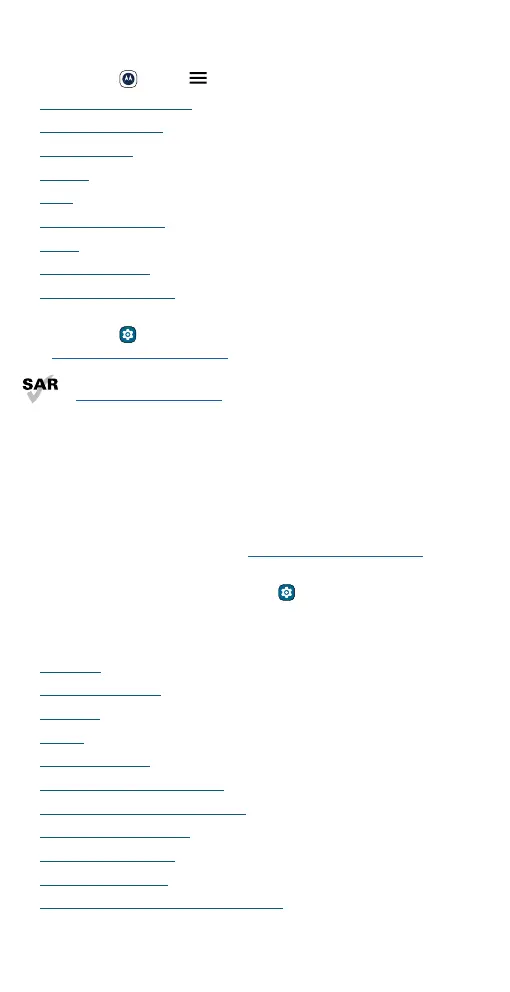Hot topics
Hot topics
Tip: Take a tour of your phone’s great features. Swipe up from the home
screen and tap
Moto > > Tips > Take a tour.
» Personalize your phone
» Smart Stylus usage
» Quick settings
» Camera
» Moto
» Protect your phone
» Speak
» Connect to Wi-Fi
» Navigate your phone
Tip: To view all of these topics on your phone, swipe up from the home
screen and tap
Settings > Help. For FAQs and other phone support,
visit www.motorola.com/support.
To view the SAR and/or PD values for your phone, visit
www.motorola.com/sar.
This product meets the applicable national or international RF
exposure guidance (SAR guideline) when used normally against your
head or, when worn or carried, at a distance of 5 mm from the body. To
meet RF exposure guidelines during body-worn operation, the device
should be positioned at least this distance away from the body. The SAR
guideline includes a considerable safety margin designed to assure the
safety of all persons, regardless of age and health.
To view additional information, visit www.motorola.com/rfhealth.
Caution: Before using your phone, please read the legal information.
Swipe up from the home screen and tap
Settings > About phone >
Legal information.
Get Started
» First look
» Insert the SIM card
» Power on
» Sign in
» Connect to Wi-Fi
» Choose one or more profiles
» Check your battery charge level
» Smart Stylus and Folio
» Navigate your phone
» Improve battery life
» Care for your phone and Smart Stylus