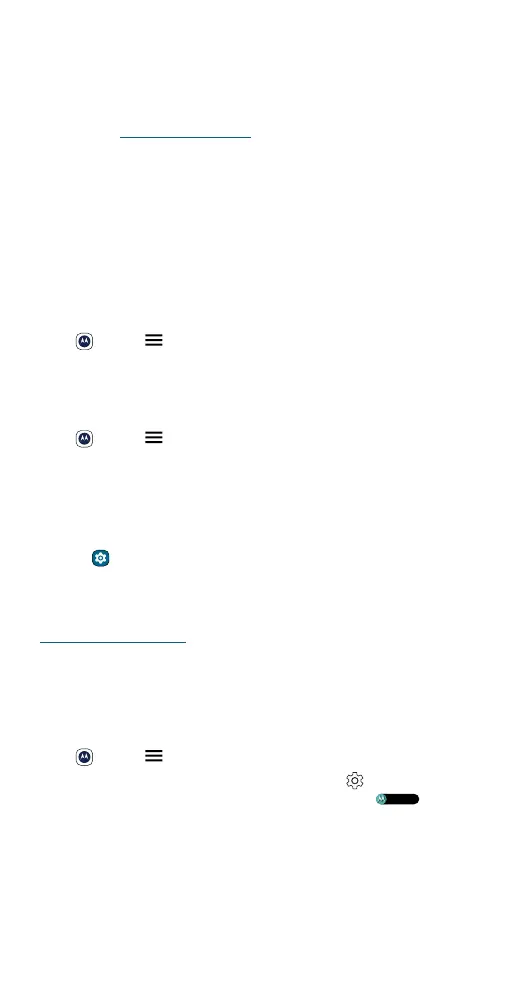Apps
» Power touch: Double-tap the Power button/fingerprint sensor for
quick shortcuts. To change the shortcuts that are shown tap Settings >
Double tap and select an app, tool, or contact.
» Fast flashlight: Turn the flashlight on/o with two chopping motions.
» Three finger screenshot: Touch and hold the screen with three
fingertips to Capture your screen.
» Lift to unlock: Lift your phone and look at the screen to unlock it.
» Flip for DND: Place the phone face down to silence notifications and
calls.
» Pick up to silence: Silence the ringer during an incoming call by lifting
up the phone.
» Swipe to split: See apps in split screen by swiping back and forth.
Tips
View tips about your phone’s features.
Find it:
Moto > > Tips
Display
See notifications, keep the screen on when you’re looking at it, and reduce
blue light in the evenings.
Find it:
Moto > > Display
» Peek Display: Battery friendly notifications fade in and out while the
screen is o to show you what’s going on. Tap the switch to turn it on,
then tap Peek Display > Settings to customize gestures and
notifications.
Note: Notification display settings can also be set by swiping up and
tapping
Settings > Notifications.
» Folio Display: When the folio case is attached, you can quickly check
the date and time, notifications, charging status, and answer or decline
phone calls, stop or snooze alarms, through the folio window. See
Smart Stylus and Folio to learn more about the folio.
» Attentive Display: Your screen won’t dim or sleep while you’re looking
at it.
Play
Enjoy immersive and engaging entertainment.
Find it:
Moto > > Play
» Gametime: Tap the switch to turn it on, then tap to customize your
gaming options. When you open a compatible game,
Moto Gametime is on
appears
automatically.
» Media controls: Tap the switch to turn it on, then use the volume
buttons to change music tracks when the screen is o.
» Dolby Atmos: Enhance audio and customize your sound. Tap Dolby
Atmos, then tap Smart audio, Music, Movie, Game or Podcast.