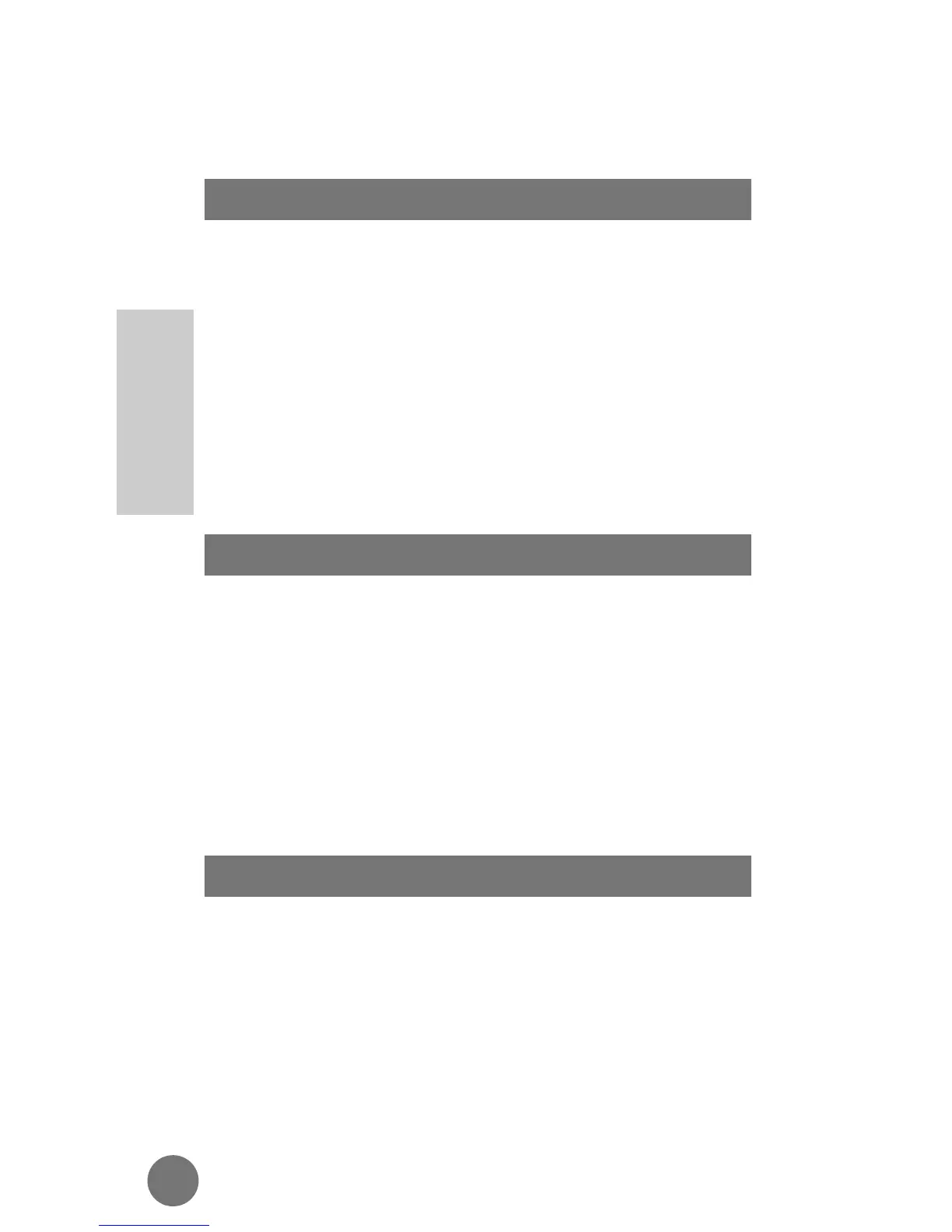NOTE
The word ‘MUTE’ is printed in blue on fl as
a reminder.
Super Speed Dial allows you to easily access
telephone numbers that you have stored in the
cellular telephone’s phone book. Once information is
stored in locations 1-99, Super Speed Dialing allows
you to place a call without pressing ‰.
1. Enter the memory location number
and press Í.
NOTE
Do not attempt the sequence ‚, Í. This
will place a call to the local operator.
⁄-· all function as Turbo Dial keys. The phone
numbers stored in these memory locations can be
dialed simply by pushing and holding the selected key
for approximately one second. There is no need to
push Í. When the Emergency Call feature is
enabled (see Emergency Call on page 86 for more
information) and a number is stored in memory
location 01, a call can be placed from that location
even if the phone is locked.
Your MICRO T•A•C ELITE phone comes equipped
with an automatic memory feature that allows you to
enter a number into the keypad during a conversation
and then initiate a call to that number after ending the
current conversation by simply pressing Í. You
may also enter and store phone numbers directly into
your phone book during a call.
Scratchpad Memory
Turbo Dial
Super Speed Dial
30
Basic
Operation
