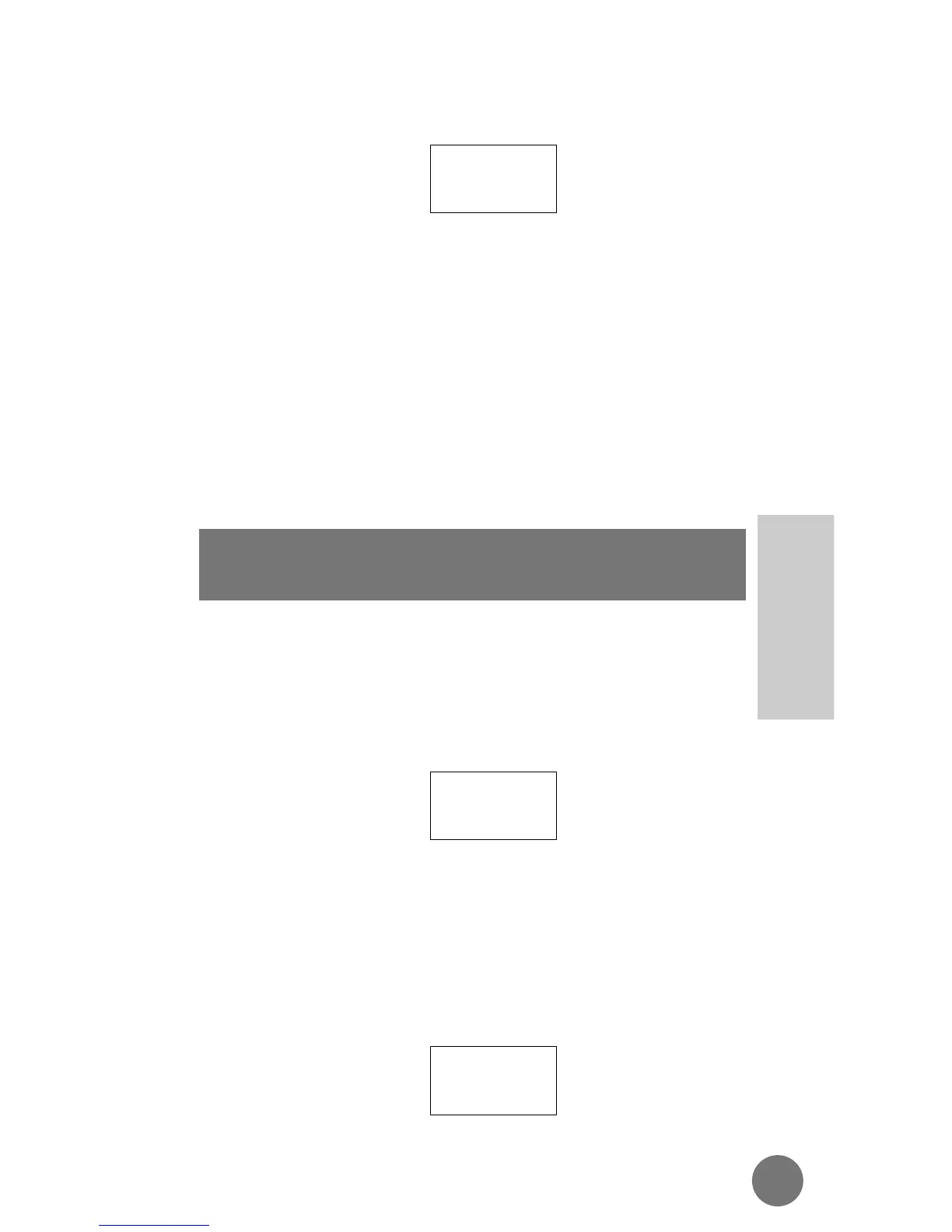has been reset by displaying:
6. Press ´ to exit the feature
menu.
NOTE
The Reset Timer feature will not appear if the
Resettable Timer is currently set to 00000.
EXPERIENCED USER Access:
Press Ï, Å, ›, ‹ to go directly to this
feature (if any time has accumulated), or press Ï,
‚, ‡, Ç. In this case, the feature will NOT be
displayed, but will automatically reset the timer.
1. Press Ï, Å to enter the menu.
2. Press £ and scroll to the Call
Timer Features sub-menu. The
display will show:
3. Press Ø.
4. Press £ to scroll to the
Automatic Display of Individual Call
Timer feature. The display will
show:
Indiv
TimrOff
Timers
Automatic Display of
Individual Call Timer
Resetbl
00000
67
MICRO T•A•C ELITE
Advanced
Information
Call Timers
˜
