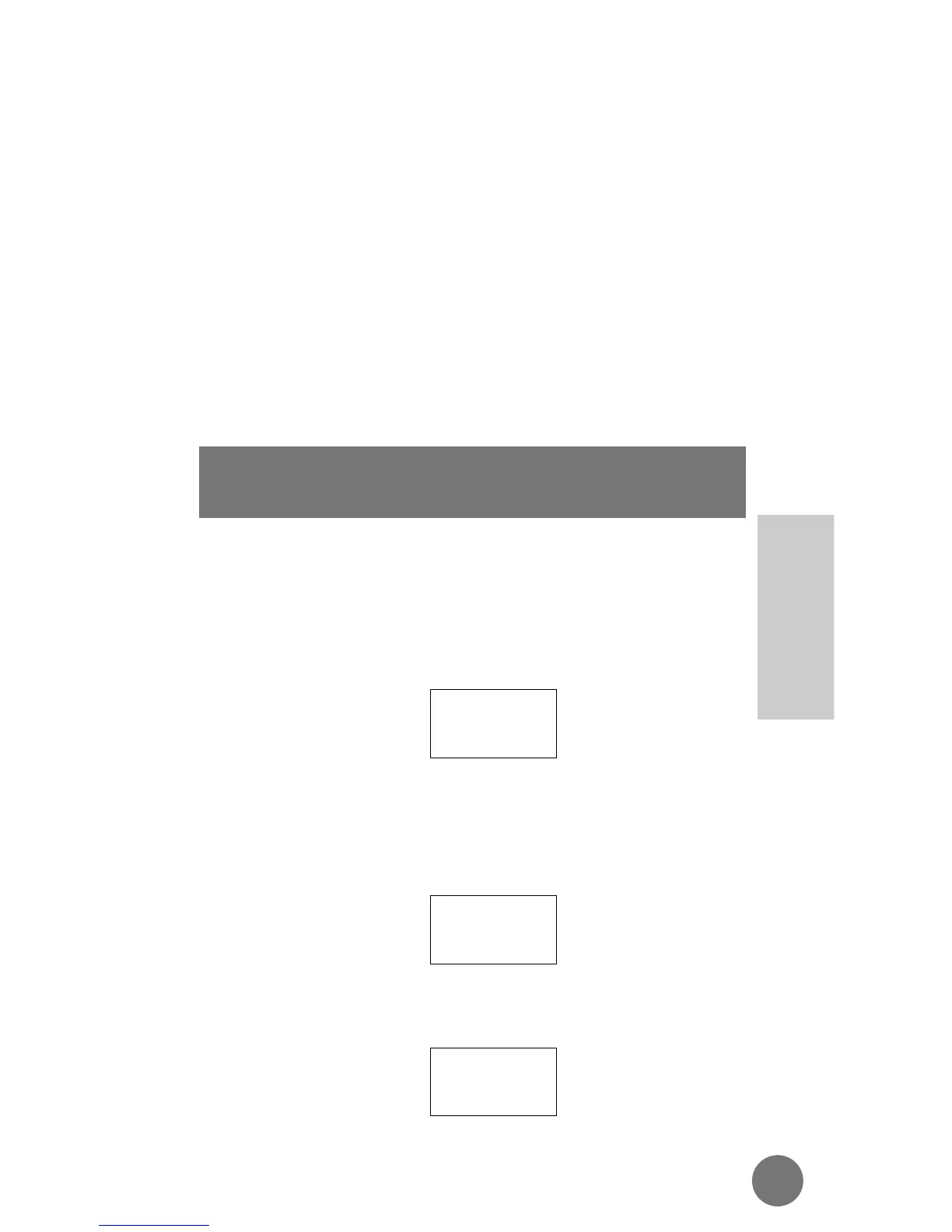This feature provides an audible beep at a user-
selectable interval from 11-999 seconds during a
telephone call. Similar to the One Minute Audible
Timer, this beep will be heard 10 seconds before the
end of each interval. This audible beep is not heard by
the party on the other end of the telephone call.
EXPERIENCED USER Access:
Press Ï, Å,›, ⁄. Feature will
automatically display as in step 4 on page 70.
NOTE
The Programmable Audible Timer feature is
available on select models.
1. Press Ï, Å to enter the menu.
2. Press £ and scroll to the Call
Timer Features sub-menu. The
display will show:
3. Press Ø.
4. Press £ to scroll to this feature.
The display will show:
or, if the feature is turned on, the
display will show:
Single
Timr On
Single
TimrOff
Timers
Programmable Single
Audible Timer (optional)
71
MICRO T•A•C ELITE
Advanced
Information
Call Timers
˜
