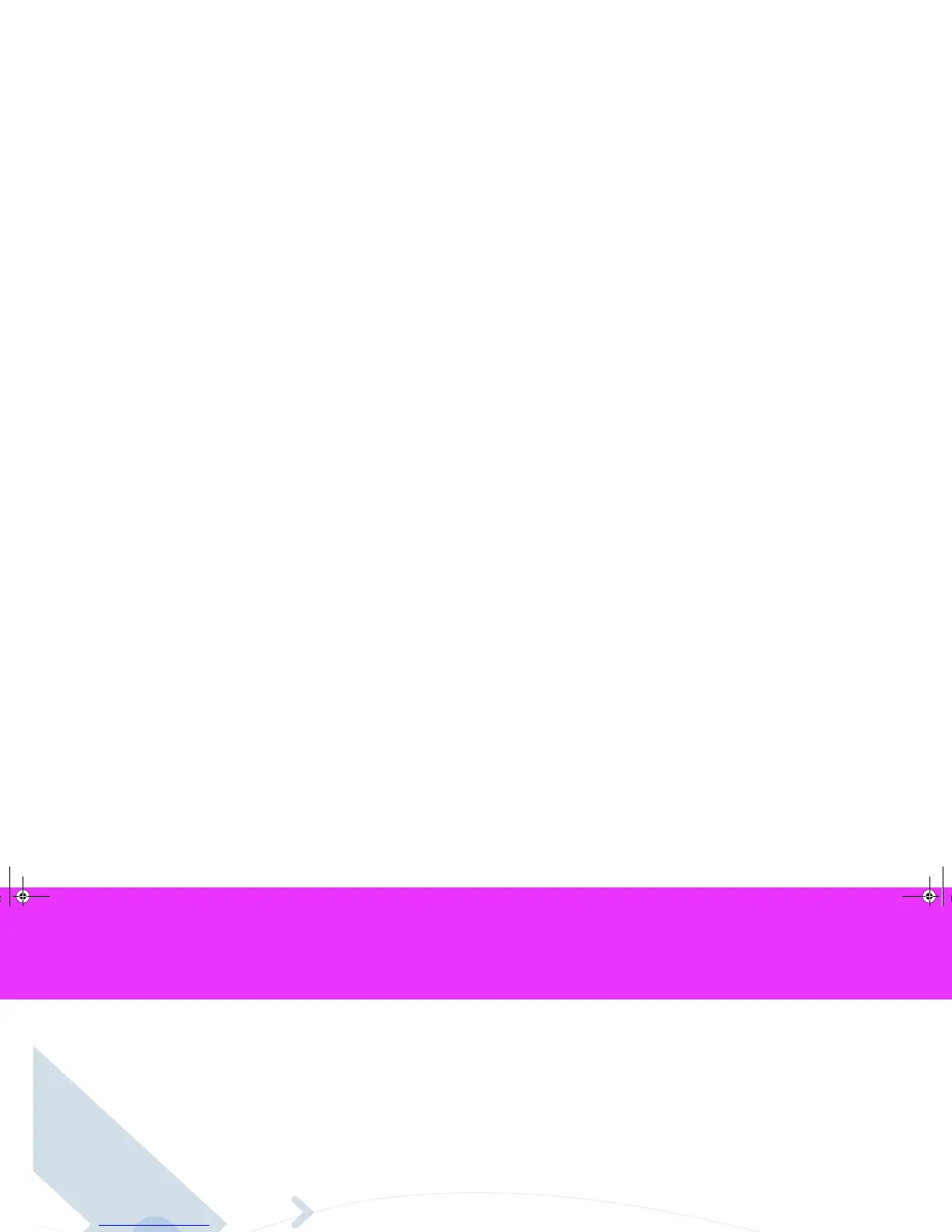10
English
Personalize
Add entry to Contacts
1. From the Home screen, press: Contacts > New >
Outlook Contact.
2. Enter Work, Mobile, PTT, Home, and E-mail
information. Also, you can assign Ring Tone and
Picture Caller ID to the contact.
Edit Contacts entry
Press: Start > Contacts. Scroll to a Contact.
Press: Menu > Edit.
Change the appearance of your screen
From the Home screen, press: Start > Settings >
Display.
You can change the Home screen layout, color
scheme, Home screen image, screen time out,
system font size.
Change sounds
1. From the Home screen, press: Start > Settings >
Sounds.
2. You can change the sound of the ring tone,
reminders, new e-mail, new text message, new
instant message, PTT call request, incoming PTT,
exclamation, questions, warnings, keypad
control, service tone, call drop tone, minute beep.
QRC-new-layout.book Page 10 Thursday, August 7, 2008 5:57 PM
