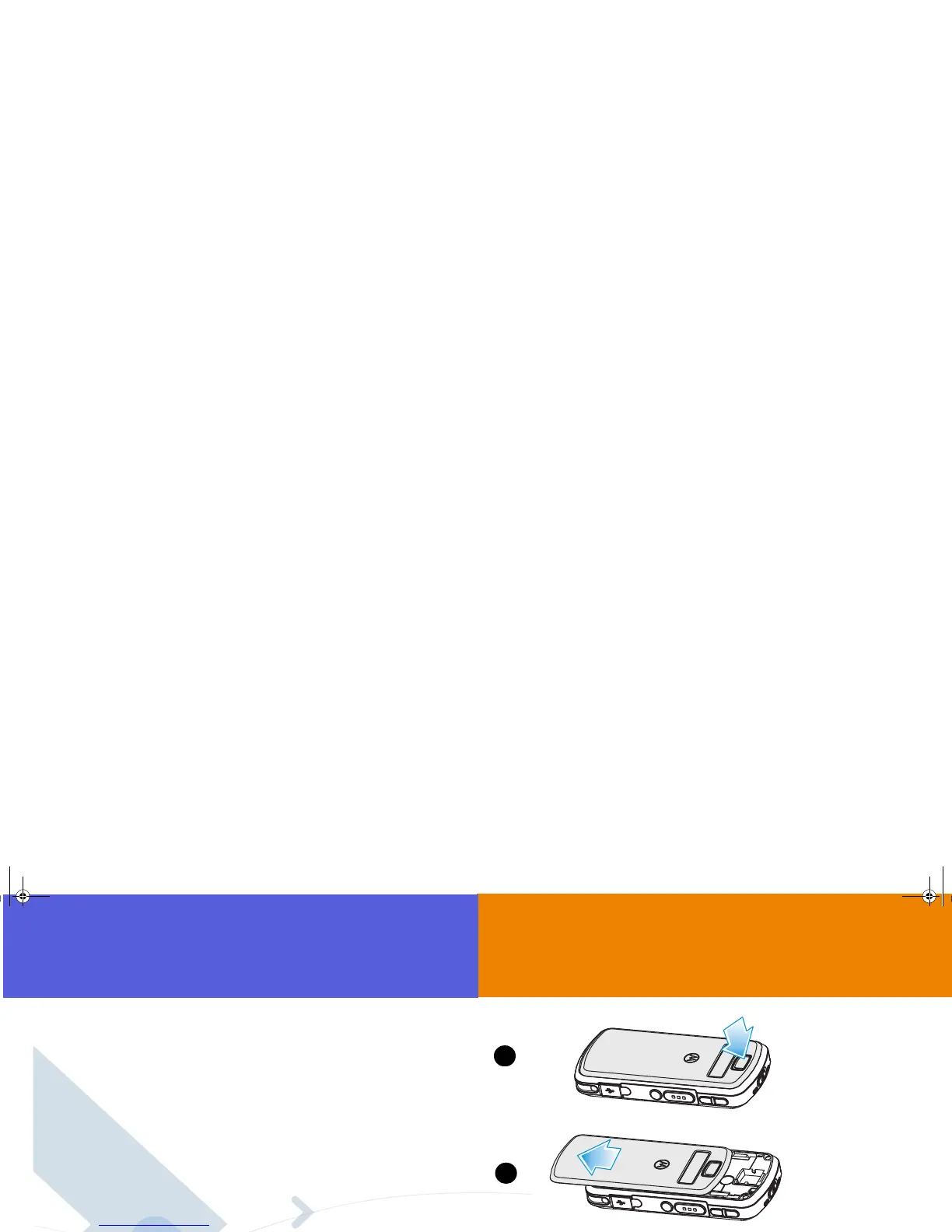12
English
Synchronize with PC Memory Card
You can use Microsoft
®
ActiveSync version 4.5 and
beyond or Windows
®
Mobile Device Center to
synchronize information between your smartphone
and a computer. ActiveSync can synchronize your
contacts, calendar, email, tasks, favorites and show
the content of your smartphone on your computer.
You can move files between your computer and
smartphone, download and install applications and
service your smartphone (for free download, go to
Microsoft web site or contact your administrator).
To Synchronize with your PC:
1. Turn on the smartphone and PC.
2. Connect your smartphone to your PC using a USB
cable. ActiveSync starts to synchronize
automatically with your smartphone.
3. Follow the instructions shown on your PC screen
and select the items you want to synchronize,
such as email, contacts, calendar, favorites and
other information.
