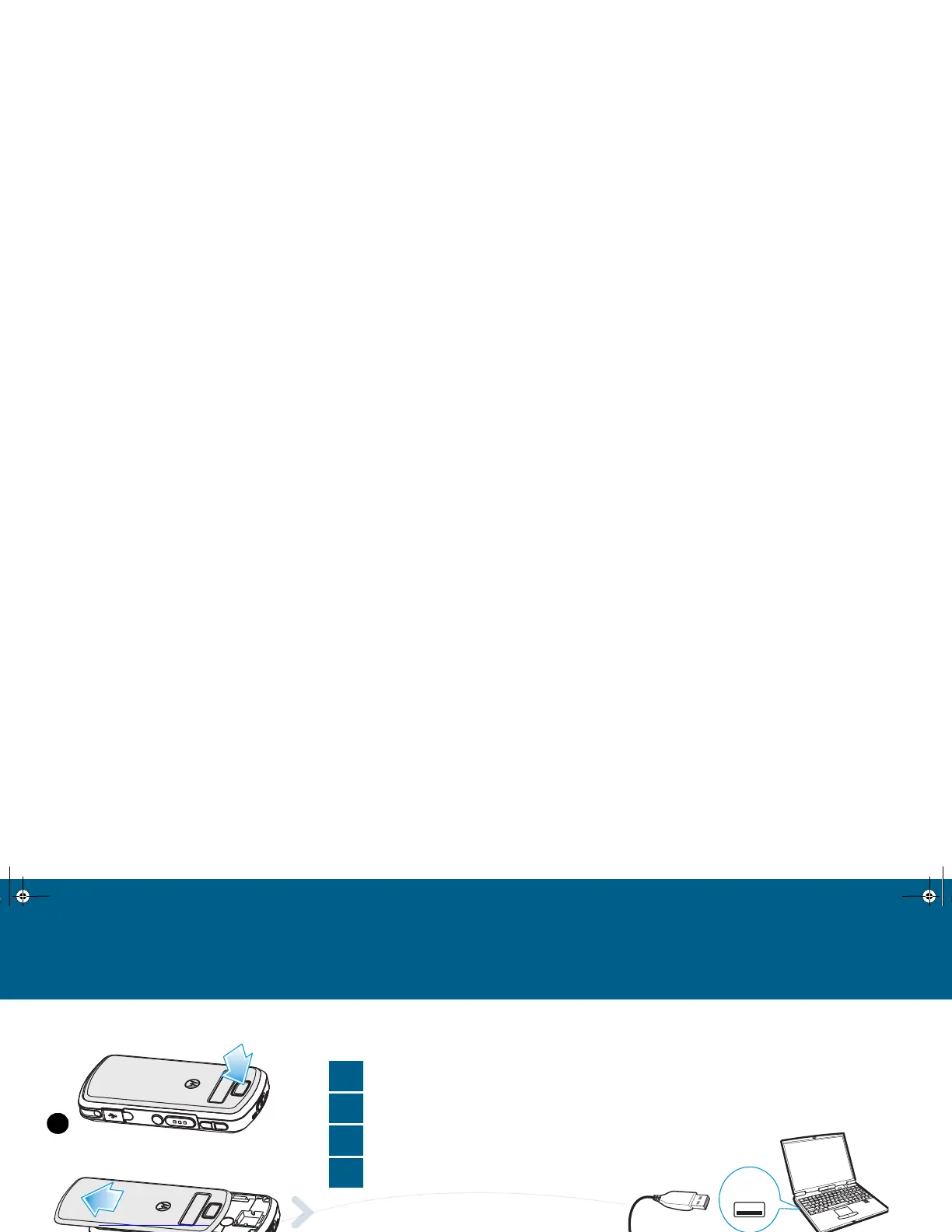4
English
Getting Started
Battery Installation Charge the battery
Battery status indications:
Rapid travel charger
1. Plug the Rapid Travel Charger
into the smartphone’s USB port
and plug into a standard 110/
220 VAC wall outlet.
2. When charging is completed,
remove the charger from the
wall outlet.
Using a PC to charge
1. Plug the USB cable into the
smartphone and the PC.
2. When charging is completed,
remove the cable from the
computer USB port.
