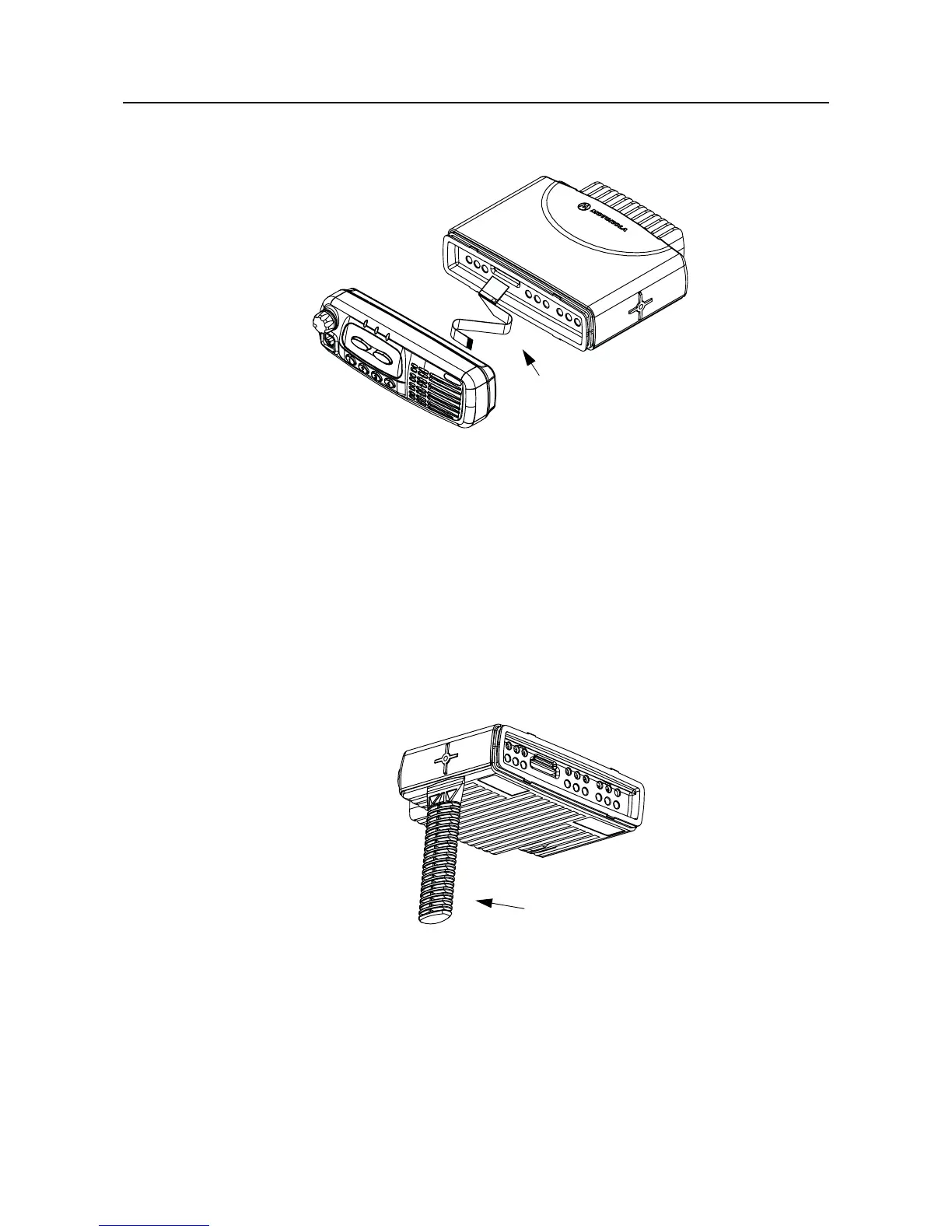Radio Disassembly - Detailed 3-5
Figure 3-2 Flexible Connection Removal
4. Remove the flexible connection from the socket on the control head board.
6.2 Top Cover Removal
1. Insert the dismantling tool in the middle of the radio assembly side groove as shown in
Figure 3-3.
2. Press on the dismantling tool until the snap connectors on the side of the cover release from
the radio chassis.
3. Lift the top cover from the chassis.
Figure 3-3 Top Cove r R em oval.
Flexible
Connection
ZWG0130210-O
Dismantling
Tool
ZWG0130211-O
