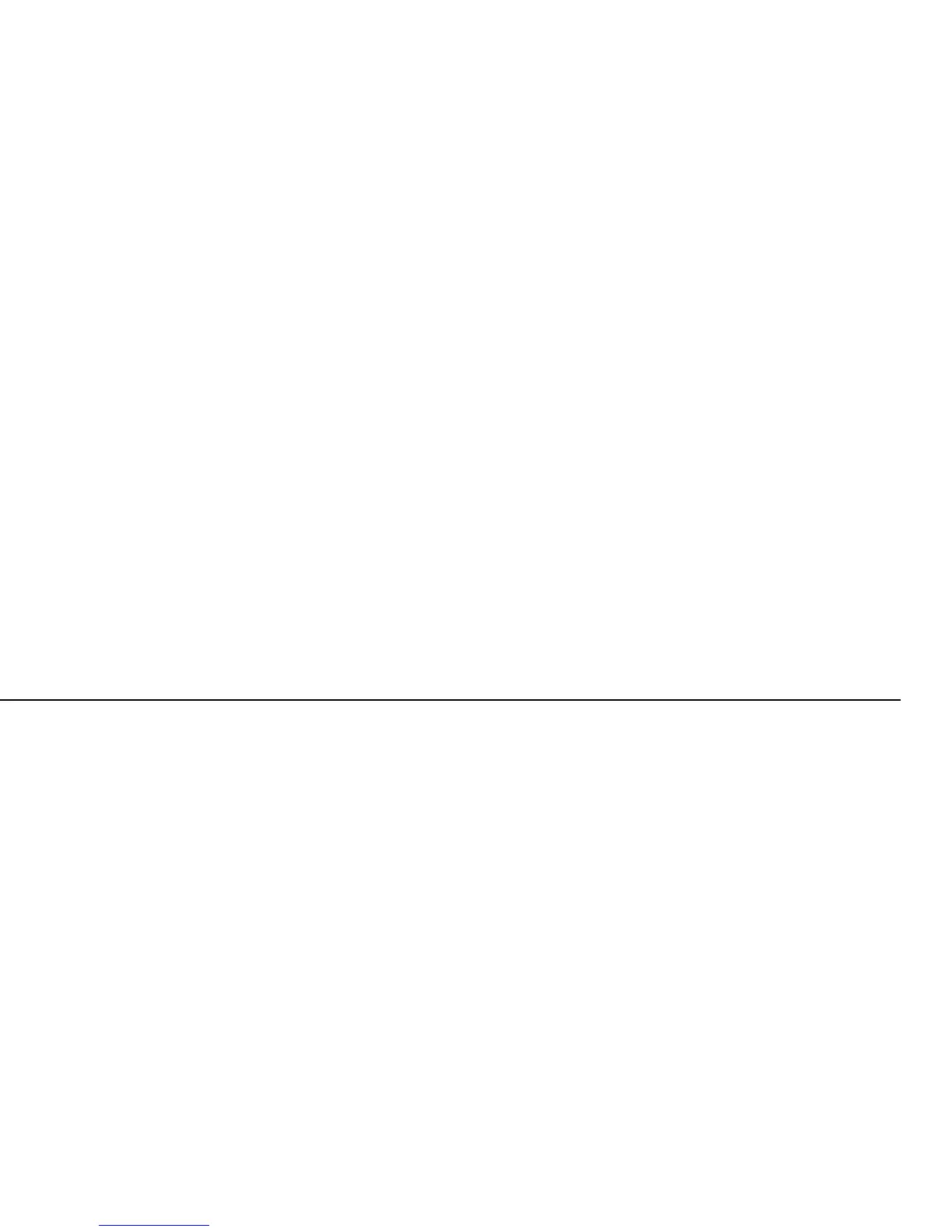3
Radio Controls
English
Radio Controls
Radio Controls
The numbers refer to the illustrations on the inside
front cover.
1.
On/Off Button
Turns the radio on/off.
2.
Microphone Connector
3. Volume Up/Down Control
4. Three Colour Indicators
(LEDs)
Green, Flashing: Scanning.
Green, Continuous: Power On.
Yellow, Slow Flashing: Call setup requested.
Yellow, Fast Flashing: Call acknowledged or
Emergency call.
Yellow, Continuous: Call In Progress.
Red, Continuous: Radio Transmitting.
Red, Flashing: Channel Busy (Conventional).
5.
Scroll Up/Down
Used to scroll through the shortform dial entries
and radio idents to select for call.
6.
Numeric Display
Three characters and icons.
Programmable backlighting.
7.
Clear Button
For cancelling a call, clearing down at the end of a
call or Carrier Monitor (Conventional).
8.
Base Call Button
For making calls to a commonly used, prepro-
grammed number.
9.
Select Buttons A,B,C,D
The select buttons A to C are either programmed
to operate as their assigned select/deselect modes
or to operate as a dedicated call. Select button D
can only be programmed to operate as a dedi-
cated call.
The select buttons A to D are programmed to oper-
ate in the following way:
A
- Conventional Mode Select/Deselect, otherwise
a dedicated call button (if programmed).
B
- Call in Absence Interrogate mode Select/Dese-
lect (display radio only), Call in Absence Callback
(non-display radio only), otherwise a dedicated call
button (if programmed).
C
- External Alarm Select/Deselect, otherwise a
dedicated call button (if programmed).
D
- Dedicated call button (if programmed).
10.
Select Button LEDs
If the select buttons are programmed to operate as
their assigned modes the LEDs function as fol-
lows:
A
- On, continuous, indicates Conventional mode
selected. The LED will flash whilst changing mode.
B
- On, flashing, indicates Call in Absence mes-
sage in stack (non-display radio).
C
- On, continuous, indicates External Alarm
selected.
D
- Not Used.
11.
Transmit (PTT) Button
Push to talk, release to listen.
