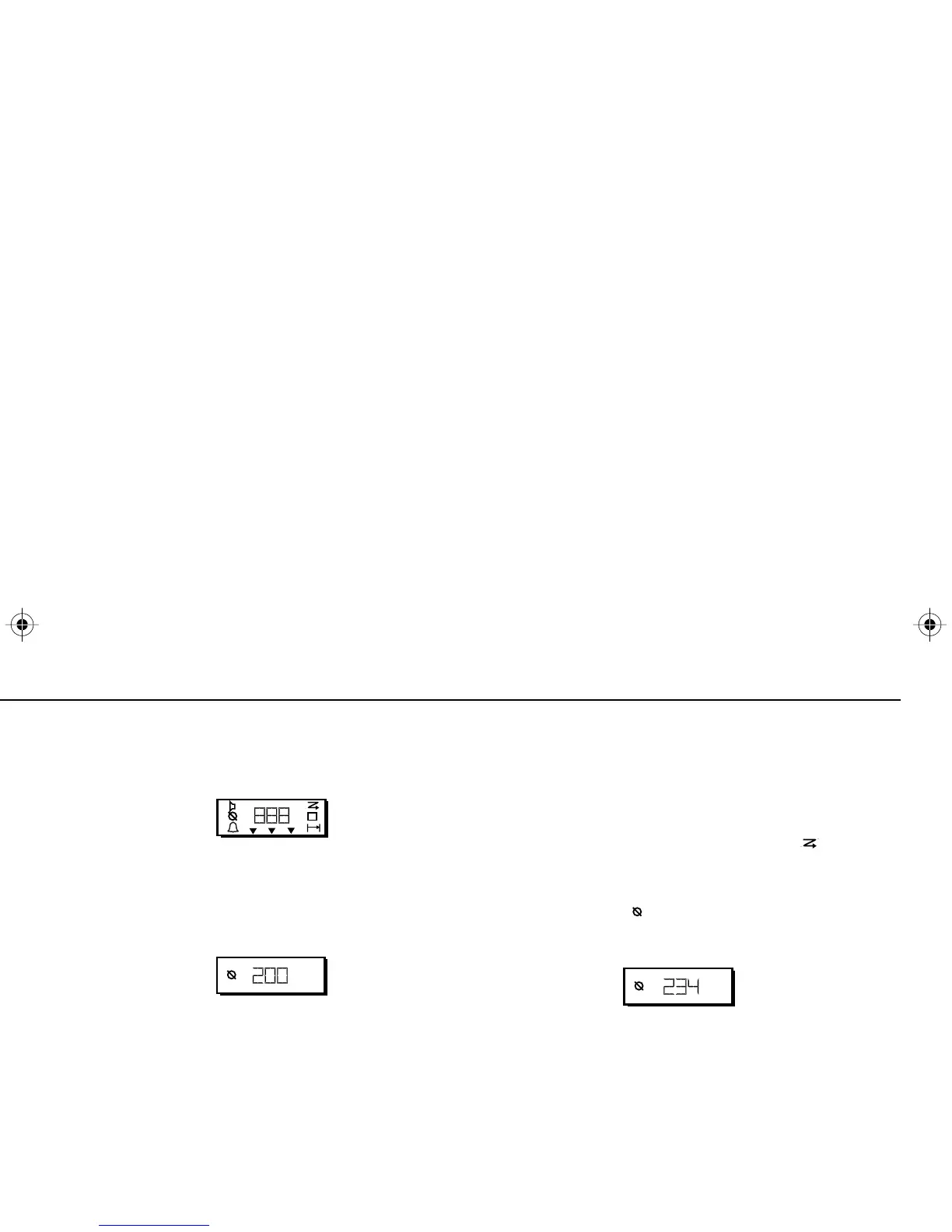5
Getting Started
English
Display
The display, showing icon locations, is as follows:
In the IDLE state the display shows the radio’s
identity number. On making a call the display will
show the called number followed by the transmit
timer, see
Outgoing calls
:
Note that status is represented, in the display, by a
bar.
Getting Started
Turning the Radio On/Off
Turn the radio on by pressing the ON/OFF button.
The radio then enters a self test routine. During the
test the display will be activated, the self test tone
will sound, and the green LED will light. If the radio
fails the self test a continuous low tone will sound
and the red or yellow LED will flash. The radio is
turned off by depressing the ON/OFF button for 2
seconds.
Note:
If the radio fails the self test routine, consult your
dealer.
When the self-test is complete the radio displays its
identity number (display radio only).
After this the radio scans for a radio system, with the
green LED flashing and the scanning icon lit.
When a control channel is acquired, the green LED
will go on and the scanning icon will be replaced by
the registered icon . The display will also show
the radio identity number. This is known as the IDLE
STATE.
The radio must be in this state before you can make
or receive a call (except for emergency calls).
Display/Getting Started
GM600 User Guide [EN]-1 Page 5 Tuesday, August 12, 1997 3:58 pm
