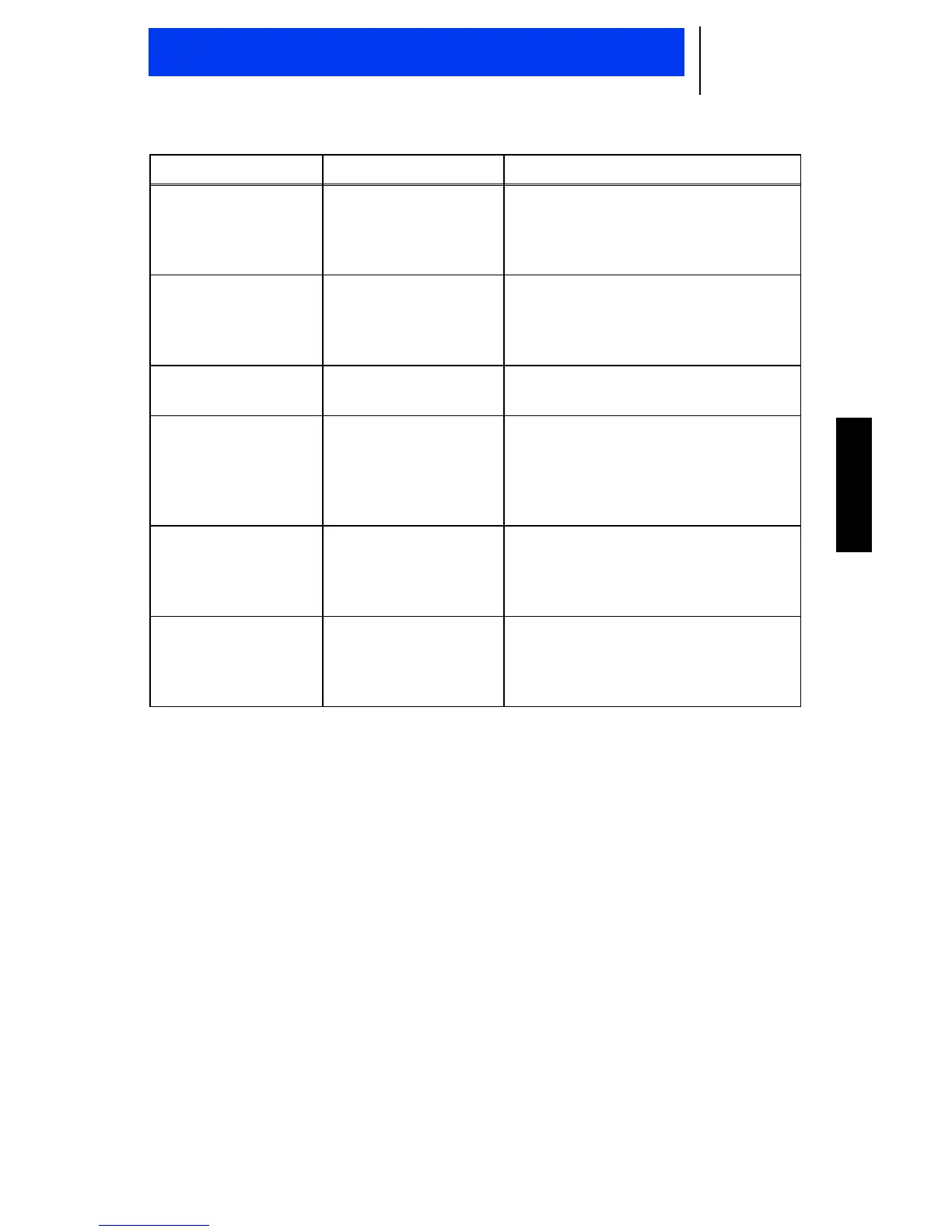9
English
Continuous,
medium-pitched
tone when PTT is
pressed
Out of Range Tone Indicates that the radio is out of
range from the selected Trunking
site.
Group of four
medium-pitched
tones every five
seconds
Call Alert™ Indicates that your radio received a
Call Alert page.
Two, medium-
pitched tones
Private Conversa-
tion™ Call Received
Indicates that your radio received a
Private Conversation call.
Continuous, low-
pitched tone
Disconnect Mode
Warning
Reminder to exit Phone or Call
Alert modes. You may be missing
other types of calls. Press the
Phone or Call buttons to exit the
mode.
Repeated, short,
low-pitched tones
when PTT is
pressed
Trunked System
Busy (Trunked Sys-
tems only)
Indicates that all available trunked
modes are busy. Release the PTT
button and listen for the call back
tone to transmit.
Repeated, short,
high-pitched tones
Call-Back Tone Indicates that you have 3 seconds
to press the PTT button to make
your call without getting another
busy signal.
Tone Indication Description
Getting Started
