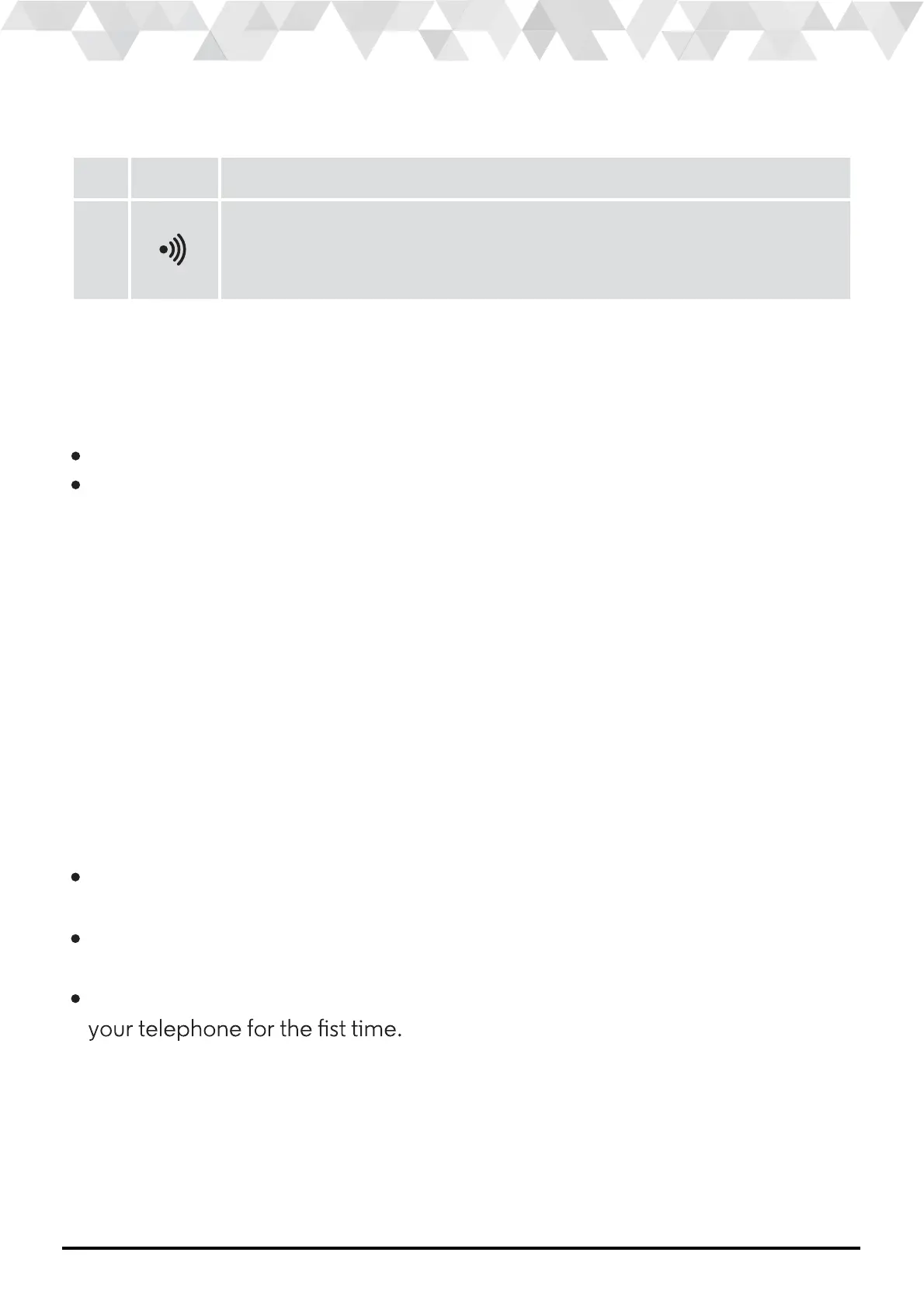# Meaning
Connecting the base station (see Fig. 4 in page 5)
6. Installation
12
Find
Press to page your registered handset(s).
Press and hold to start the registration process.
Base station (see Fig. 3 in page 5)
Installation 10
Plug the power adapter into an electrical wall outlet and the telephone
line cord into your telephone line socket.
WARNING:
Use only the provided adaptor, using other power supplies may cause a
hazard or damage the phone.
Install the base unit in a position where the mains adapter plug will reach
an easily accessible mains socket to unplug in case needed. Never try to
lengthen the mains power cable.
NOTE:
The base unit needs power for normal operation, it is not just for charging
the handset batteries.
Place the two batteries, included with your telephone, inside the battery
compartment making sure the correct polarity is properly aligned.
Place the battery compartment cover in place and slide upwards until
it snaps in closed position.
Place the handset in the base and charge for at least 15 hours before using
> The handset will make a short sound when it correctly placed in a
telephone base or charging base.
Plug the power supply and line cord into the base station.
Installing and charging the batteries (see Fig. 5 in page 5)
