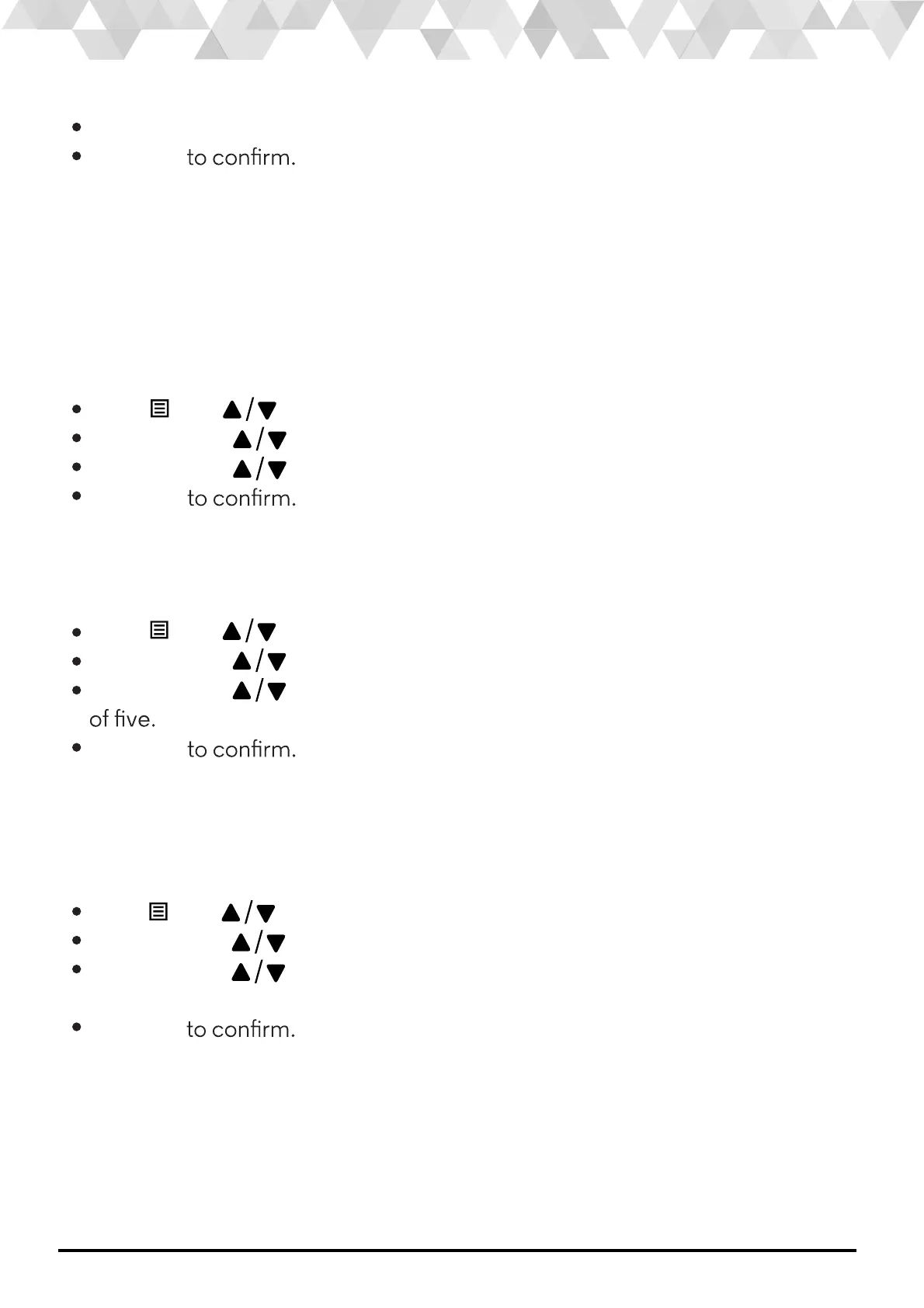>
10. Phone settings
Your phone comes with a selection of settings that you can change to
personalise your phone the way you like it to work.
NOTE:
The respective ringer melody will be played while browsing the melody list.
NOTE:
The respective ringer volume will be played during your selection.
Phone settings 16
Setting the handset language
Setting the ringer volume
Press OK to display CONFIRM?
Press OK
All entries will be deleted and the display will show EMPTY.
Press and to select HS SETTINGS.
Press OK and to select LANGUAGE.
Press OK and to select the desired language.
Press OK
Press OK
Base settings
Setting the base ringer melody
Press and to select BS SETTINGS.
Press OK and to select BS RINGER.
Press OK and to select the desired melody you want from a choice
volume levels including VOLUME OFF.
Press OK
Press and to select BS SETTINGS.
Press OK and to select RING VOLUME.
Press OK and to select the desired ringer volume (a total of 6 ringer
