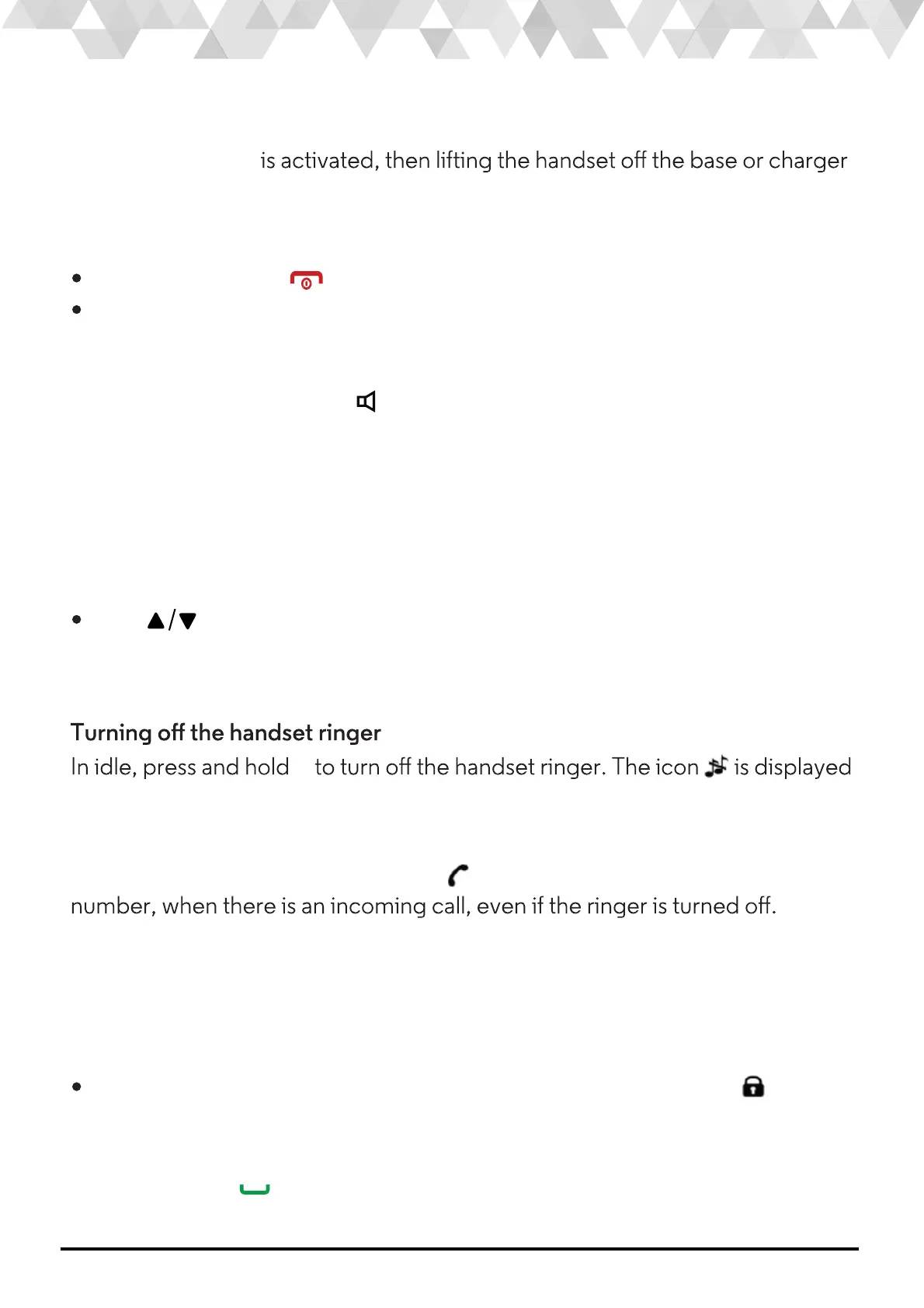will answer the call automatically and no keys need to be pressed.
During a call, press to hang up and end the call, or
Place the handset on the base cradle and the call will be ended.
During a call, you can press to alternate between hands-free
speakerphone and normal handset use.
There are 5 levels, VOLUME 1 to VOLUME 5, to choose from for each of the
earpiece and speaker volumes.
During a call:
Press to select volume 1-5. The current setting is shown.
>When you end the call, the setting will remain at the last selected
level.
#
NOTE:
The display will still flash the call icon and show CALL or the caller display
To turn the ringer back on, press and hold again.
#
You can lock the keypad so that it cannot be used accidentally while carrying
it around.
In idle, press and hold to turn on the keypad lock and the icon will
*
show up in the display.
NOTE:
You can still use to answer a call when the handset is ringing.
NOTE:
If AUTO ANSWER
Telephone operation 12
Ending a call
Handset speakerphone
Adjusting the volume
on the LCD.
Activating the keypad lock