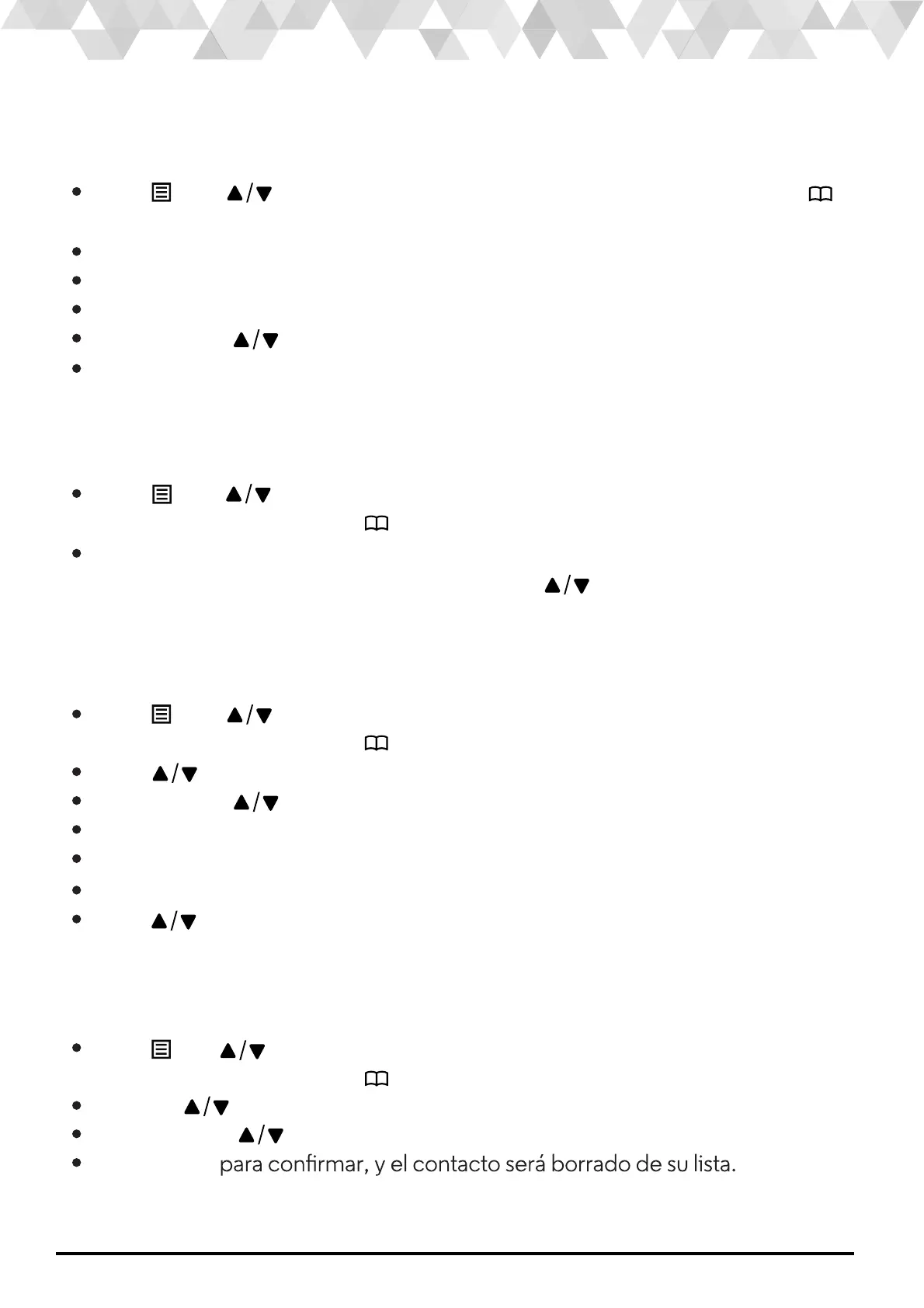In idle:
Press and to select PHONEBOOK and then press OK or press
to access the phonebook.
Press OK to store the phonebook entry.
Enter the first letter of the name using the alphanumeric keys (e.g. if it begins
with C, press the 2 key three times) and then to scroll to the entry.
Edit the number and press OK.
Press to select the ringtone and press OK to confirm.
Presione OK
Private phonebook 14
Adding a new phonebook entry
Searching for a phonebook entry
In idle:
Editing a phonebook entry
In idle:
Deleting a phonebook entry
In idle:
Press OK to show ADD.
Press OK and then enter the name.
Press OK and then enter the number.
Press OK and to select the desired ringtone for your phonebook entry.
Press and to select PHONEBOOK and then press OK to access the
phonebook or by pressing .
Press and to select PHONEBOOK and then press OK to access the
phonebook or by pressing .
Press to select the desired phonebook entry.
Press OK and to select EDIT.
Press OK to display the current name.
Edit the name and press OK.
Press and to select PHONEBOOK and then press OK to
phonebook or by pressing .
Presione para seleccionar el contac
to deseado en el directorio.
Presione OK y para seleccionar ELIMINAR.