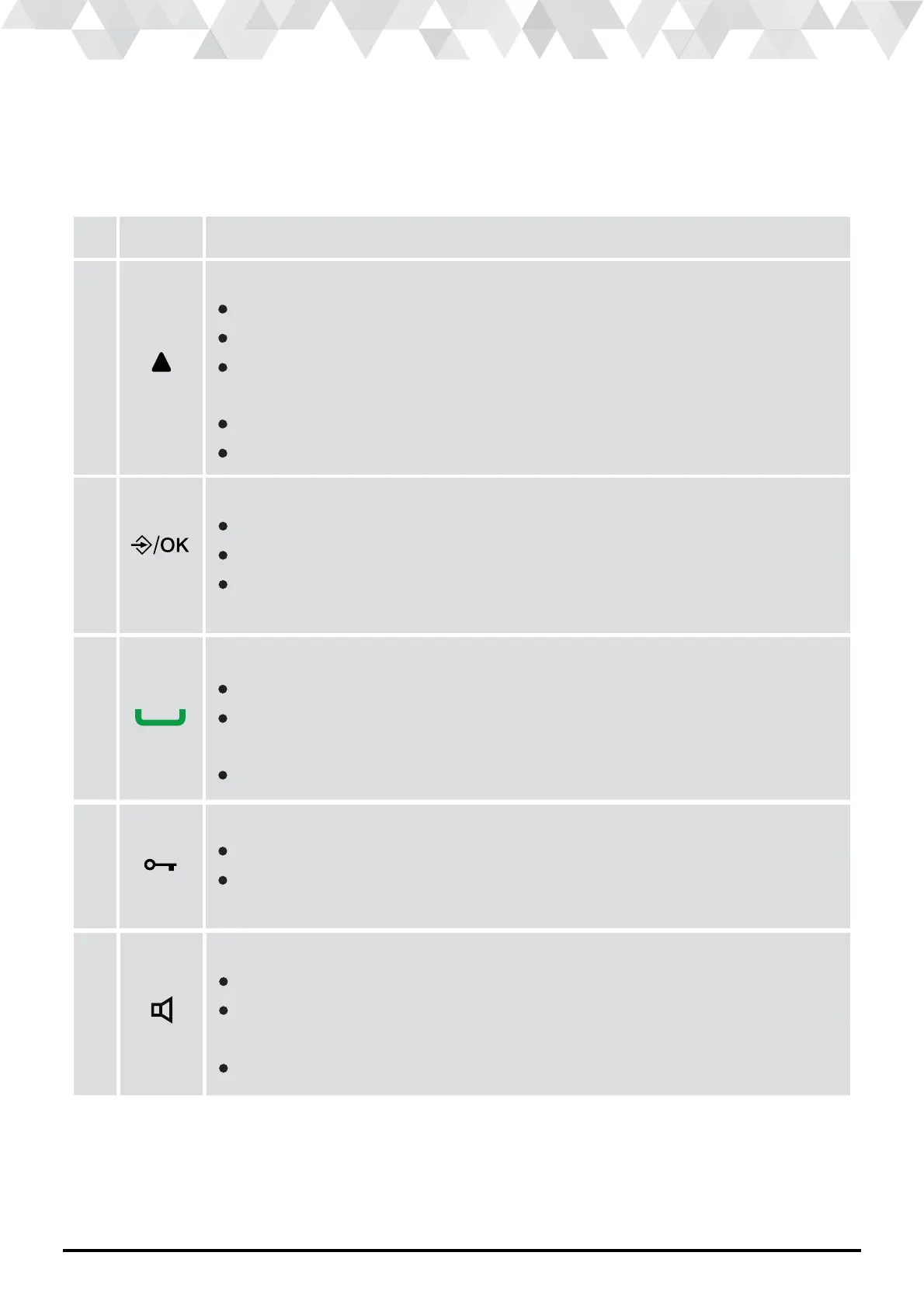1
2
3
# Meaning
Up arrow
In stand by: press to enter the call log
In menu mode: press to scroll up the menu items
In phonebook list / redial list / call list: press to scroll up
the list
During a call: press to increase the earpiece volume
During ringing: press to increase the ringer volume
4
Left key (menu / ok)
In idle mode: press to access the main menu
In sub-menu mode: press to confirm the selection
During a call: press to access Intercom/phonebook /
redial list / call list
Talk key
Blocking keypad
In idle / predialling mode: press to make a call
In redial list / call list / phonebook list: press to make a
call to the displayed entry
During ringing: Press to answer a call
Press and hold to block / unblock the keypad
Press and hold to join a 3-way call with external and
internal caller
5
Speakerphone key
During a call: press to tuen onn / o the speakerphone
Call list / phonebook entry: press to make a call with
the speakerphone
During ringing: press to answer a call with speakerphone
The handset (see Fig. 1 in page 5)
6Getting to know your telephone
5. Getting to know your telephone