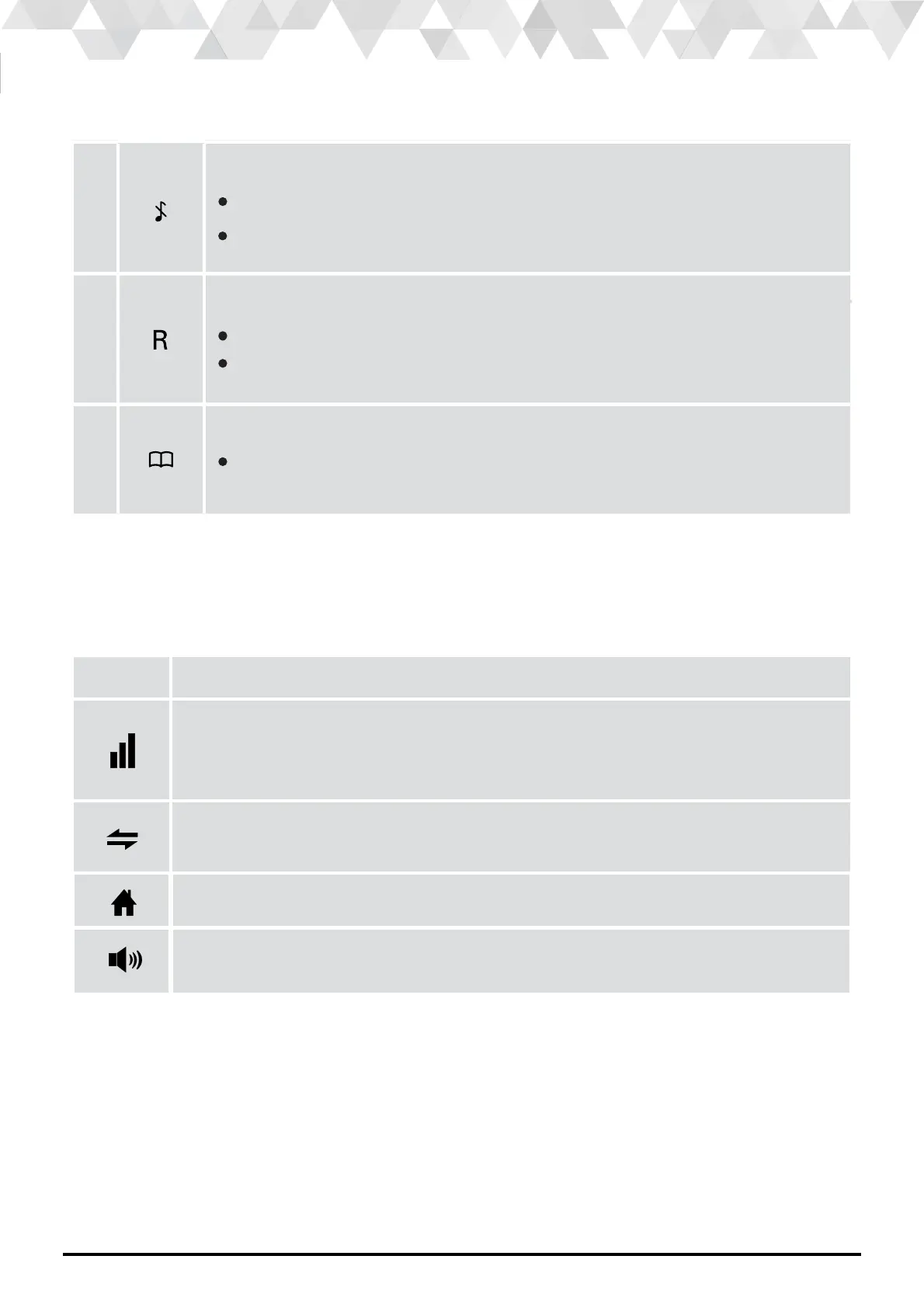9
Ringer o
Press and hold to turn o the handset ringer
Press and hold again to turn on the handset ringer
10
11
Steady when the handset is in range of the base.
Flashes when out of range of the base or not registered to
the base.
Steady when an intercom call is in progress.
Flashes when there is an incoming internal call.
Indicates a call is in progress on that handset.
Phonebook
In idle mode: Press to enter the phonebook and see the
list of contacts.
Flash key
In idle / redialing: press to insert a flash
During a call: press to generate a flash signal
Display icons and symbols (see Fig. 2 in page 5)
The LCD display gives you information of the current status of your telephone.
Indicates that the speakerphone on that handset is activated.
8Getting to know your telephone
Meaning