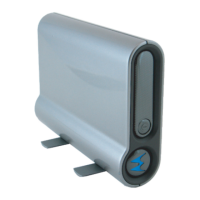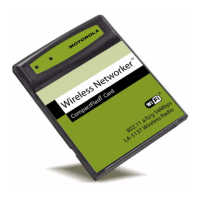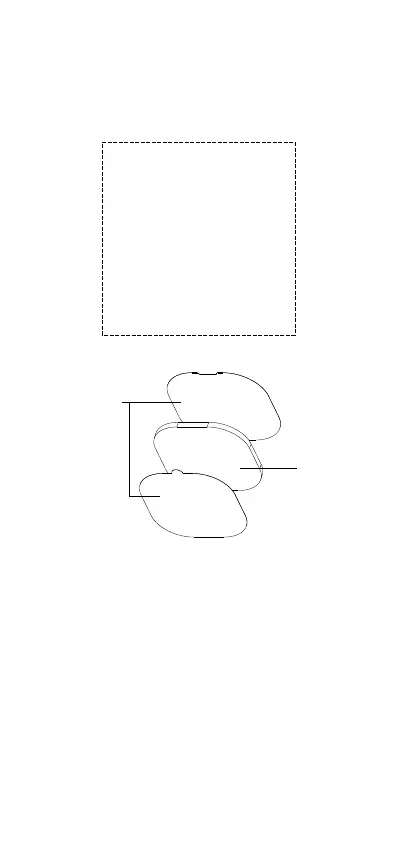 Loading...
Loading...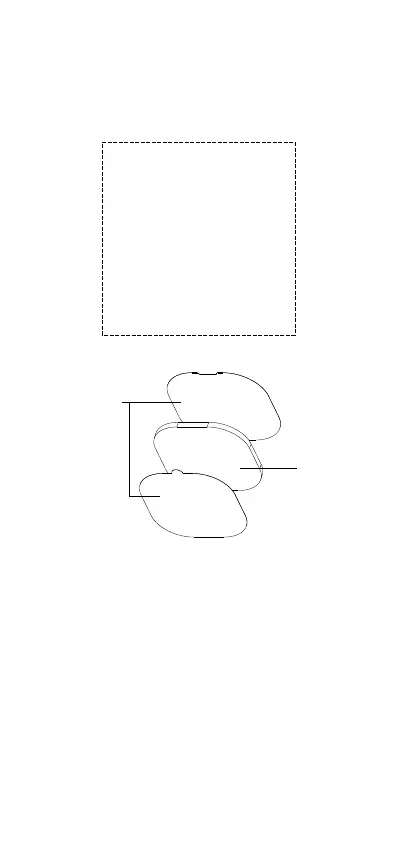
Do you have a question about the Motorola MA1 and is the answer not in the manual?
| Product Name | Motorola MA1 |
|---|---|
| Category | Adapter |
| Type | Wireless Android Auto Adapter |
| Connectivity | Wireless |
| Weight | 31 g |
| Bluetooth | Bluetooth 5.0 |
| Wi-Fi | Yes |
| USB Port | USB-A |
| Operating System | Android |
| Compatibility | Vehicles with Android Auto |